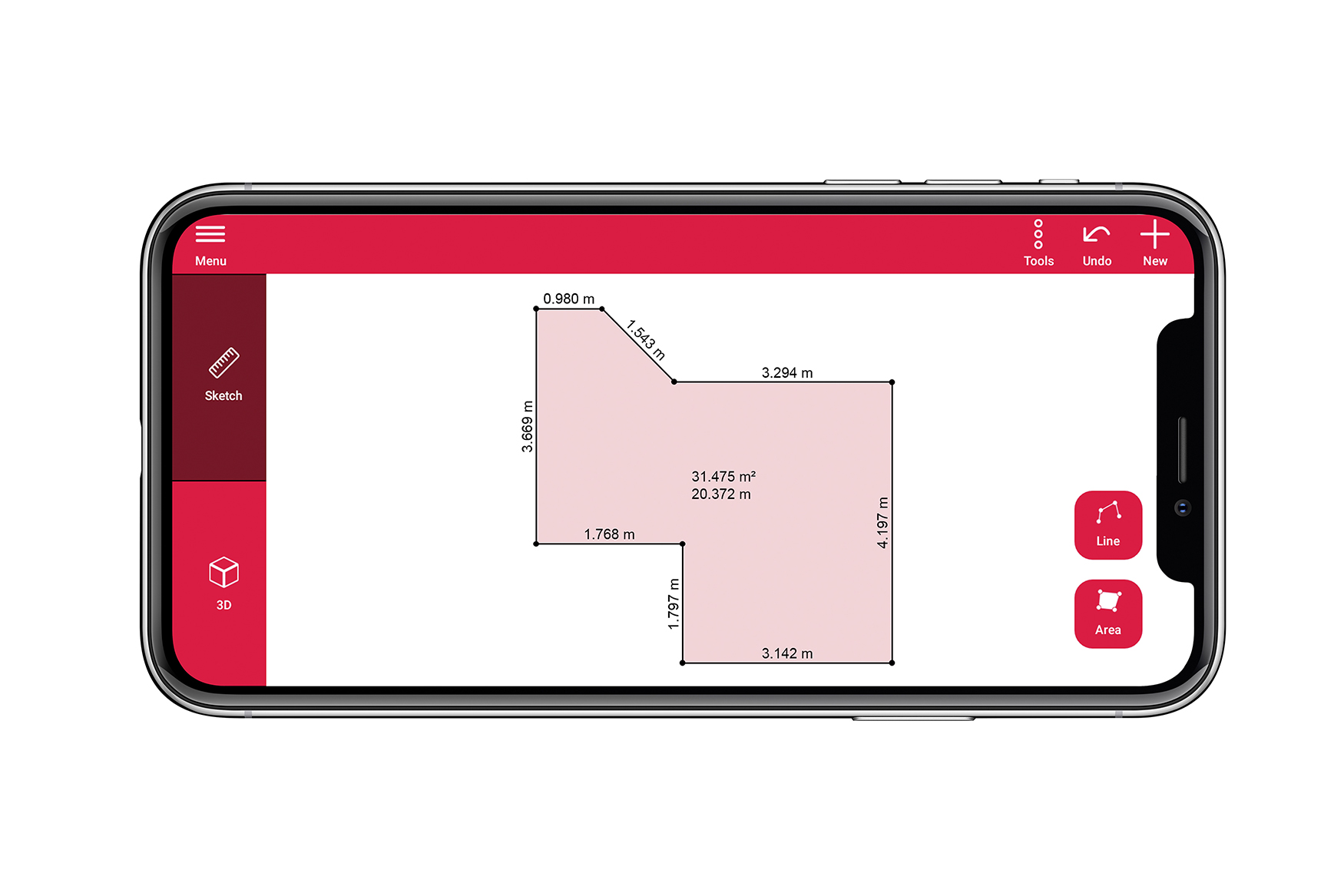画像

Possibilities of Digital Data Documentation
レーザー距離計でキャプチャしたデータのデジタル記録は、入力ミスや読み取りミスが防げるほか、オフィスでデータを入力し直す必要がないため、作業時間の短縮など、明確なメリットがあります。用途や好みに応じて、さまざまな方法を選択できます。
Transfer Measured Values with Leica DISTO transfer
キーパットモードのないLeica DISTOでも、無償のLeica DISTO transfer softwareをインストールし、測定値を任意のWindowsコンピュータアプリケーションに転送することができます。
画像

画像
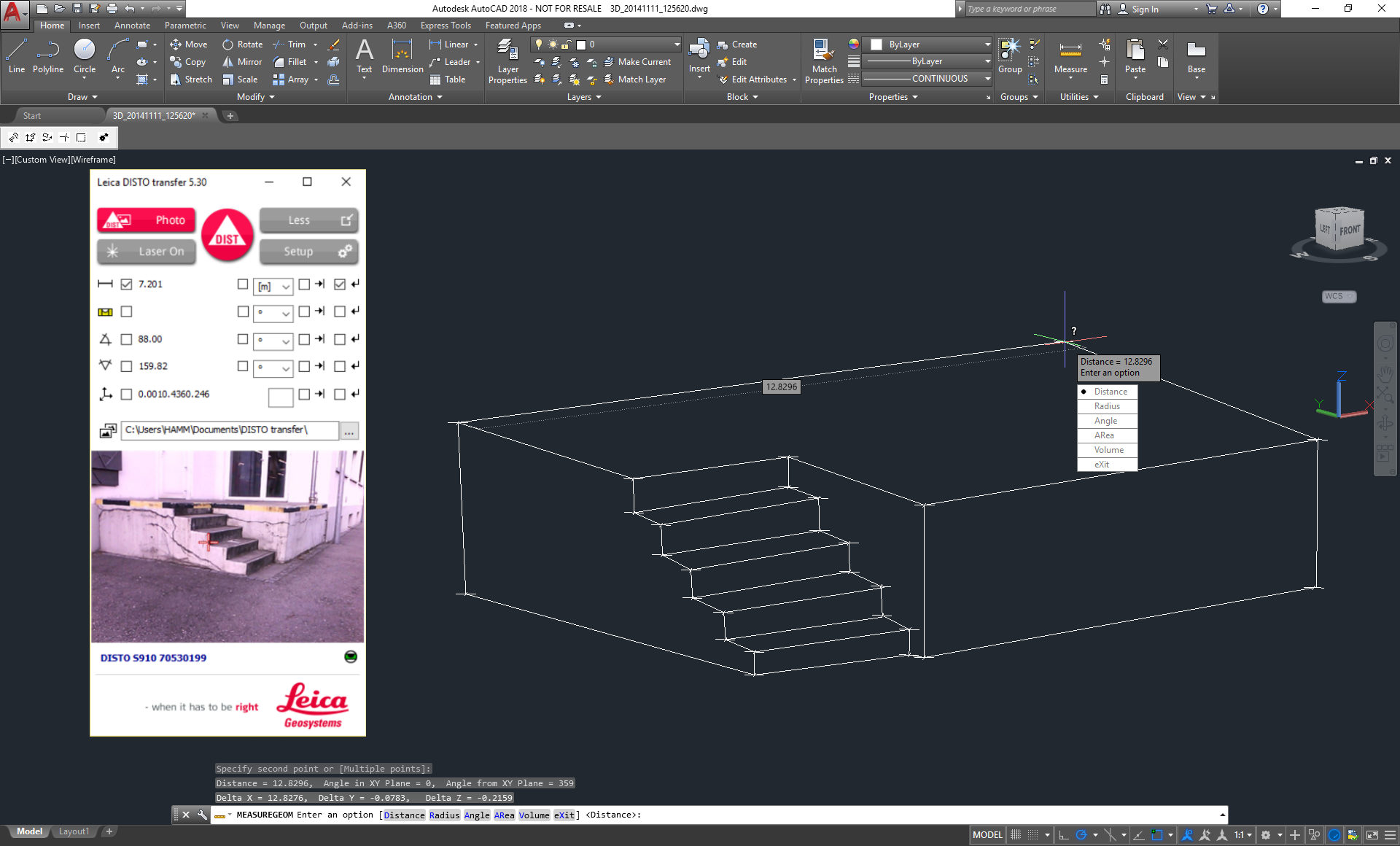
Leica DISTO transfer
Plugin for AutoCAD® and BricsCAD®
無償ソフトの Leica DISTO transfer は、AutoCAD®やBricsCAD®のプラグインとして、さらに多くの機能を提供します。測定データは、測点の画像とともに、CADソフトウェアにダイレクトに転送し、図面として表示することができます。
Leica DISTO Plan App
Visualise Measured Values
Leica DISTO Plan Appは、「Sketch Plan」や「Sketch on Photo」など、測定結果を記録し、グラフィカルに表示するための様々な機能を備えています。常に測定結果を把握し、測定漏れを防げます。
画像