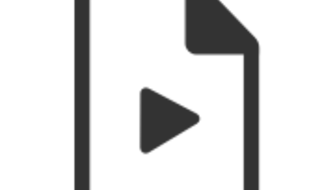11/30/2021
This video is a helpful guide for anyone interested in learning how to set up and run a scan on a C-thrue concrete scanning device. Offering practical advice for construction projects, helping users identify potential core drilling locations and ensuring structural integrity.
Dan Broekhove – GPR, walks you through adjusting the settings for the best scanning results, like increasing the scan rate and tweaking the aspect ratio. Follow along to understand how to interpret the scan results displayed on the device's screen, in this case focusing on identifying rebar placements by spotting the peak of hyperbolas.
The tutorial demonstrates a step-by-step process for marking rebar positions on the concrete surface using the scan data and a square tool for accuracy. Dan also covers scanning techniques for marking horizontal rebars and discusses how to determine safe drilling spots between rebars.
The user-friendly C-thrue concrete scanner provides accurate visual representation of what lies beneath the concrete. Take this lightweight scanner to renovations, overpasses, monuments, bridges and tunnels surveys to assist in making the most optimal decisions on site. Carry the C-thrue device to locate rebars, voids, post-tension cables, cavities, conduits, and any other objects.