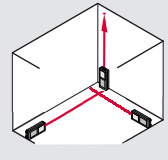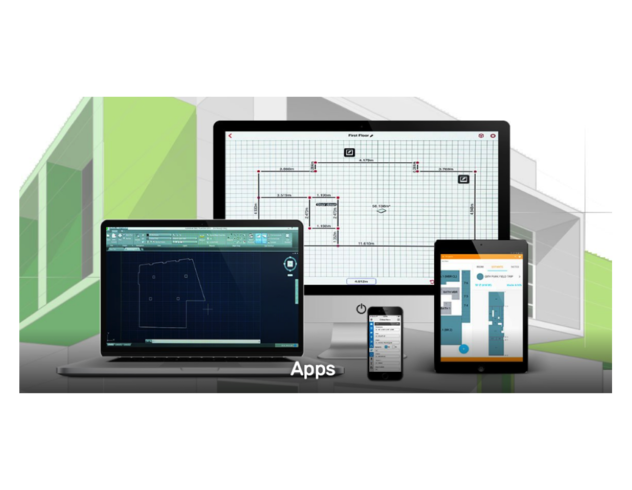This is infrequently used content, but to expand accessibility to a wider audience we are using a machine for translation. Please excuse any unanticipated translation errors. -Thank you, Leica Geosystems.
Operation of Leica DISTO E7300 aka D210 can be found in the following document.
Switching ON and OFF
 |
- The red Dist on key displayed here switches on the instrument and the laser in a single press.
- Pressing the Clear off button for 2 seconds switches the instrument off. Also the instrument switches off automatically after 3 minutes of inactivity.
|
Other Operations of the Device

  |
- Beep on/off – Press
 & &  keys simultaneously for 2 seconds. keys simultaneously for 2 seconds.
- Illumination on/off – Press
 & & keys simultaneously for 2 seconds. keys simultaneously for 2 seconds.
- Keypad lock on/off – Press
 & &  keys simultaneously for 2 seconds to lock the keypad. To unlock, press keys simultaneously for 2 seconds to lock the keypad. To unlock, press  within 2 seconds after switching on the device or the device switches off on its own. within 2 seconds after switching on the device or the device switches off on its own.
|
Adjusting measuring reference
|
This option is designed for the convenience, need and choice. You can either measure the distance from the front of the device

or from the back of the device.

Although the default reference setting is from the rear of the instrument.
|
 |
- In DISTO E7300,
 key is provided on the device to switch the measurement reference point. key is provided on the device to switch the measurement reference point.
|
Memory
The device stores last 10 results by default.
- To view the results press the
 thrice and navigate through last 10 readings with help of thrice and navigate through last 10 readings with help of  & &  keys. keys.
- To delete the memory record press
 & the & the  together for 2 seconds and the device is ready to record next 10 results. together for 2 seconds and the device is ready to record next 10 results.
|
Changing Units
For your convenience Leica DISTO E7300 is provided with multiple units of measurement. You can change them from meter to feet to inches as per the requirement.
 |
- By pressing the
 & &  keys simultaneously & continuously for 2 seconds you can navigate through different units of measurements. keys simultaneously & continuously for 2 seconds you can navigate through different units of measurements.
- They change in this order.
- meter upto three decimal places
- meter upto four decimal places
- meter upto four decimal places
- feet upto two decimal places
- feet and inches
- inches upto two decimal places
- only inches
|
Device Applications
Straight line single distance measurement
Basic usage is quite simple.
Permanent / Minimum-Maximum measurement
This function enables determining the minimum or maximum distance from a specific measuring point, e.g. the determination of room diagonals (maximum value) or horizontal distance (minimum value).
 |
- To activate permanent measuring, aim the laser at your desired location and press the
 key for 2 seconds. This will activate the continuous laser and the display would show the min and max values on the screen. key for 2 seconds. This will activate the continuous laser and the display would show the min and max values on the screen.
- Focus the laser on to the wall corner (for maximum measurement) or to the horizontal side (for minimum measurement) at 0° with a swaying movement as shown in the picture.
- To stop permanent/minimum-maximum measuring press
 key once. key once.
|
Add/ Subtract function
 |
- Add / Subtract are two basic functions in E7300. The keys are displayed on the device for this application
- With the
 key, the next measurement you take is added to the previous measurement. key, the next measurement you take is added to the previous measurement.
- And with the
 key, the next measurement is subtracted from the previous one. key, the next measurement is subtracted from the previous one.
|
Area Measurement
Area measurement is a basic function provided in all Leica DISTO devices. This helps you calculate the area of wall or surface just by measuring its sides from the same reference point.
Volume Measurement
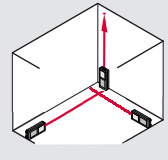 |
- Same way as in the area measurement, press the Fucnction key
 twice and to reach the volume application which is displayed on the screen as twice and to reach the volume application which is displayed on the screen as 
- Measure the three adjacent lengths (l x b x h) using
 . The only thing that needs to be kept in mind is that the all measurement needs to be taken from the same reference point. . The only thing that needs to be kept in mind is that the all measurement needs to be taken from the same reference point.
- Once this process is completed the device automatically calculates the volume on the display.
|
2 point Indirect Height measurement – This function comes in handy when you do not have direct access to the building for straight line measurements.
This function is used to measure the height of an object or a building just by focusing on 2 points (the distance from the object/building & highest point of the object).
 |
- To do so, press the Fucnction key
 four times and reach the application four times and reach the application  on the display. on the display.
- Then from the same reference point measure a. & b.
A. Shoot the laser with the  key to the top or the highest point of the object and press the key to the top or the highest point of the object and press the  key again to record that measurement. key again to record that measurement.
B. Same way measure the horizontal distance from the building at 0°.
- The device automatically calculates the height or the length of the building.
|
3 point Indirect Height measurement – This function comes in handy when you do not have direct access to the building for straight line measurements.
This function is extremely useful in measuring the height of an object or a building when you are measuring from a height or from above the ground.
With this application you can determine the vertical height of a building by recording 3 points (highest point of the building, the distance from the object/building & the lowest point of the building).
 |
- To do so, press the Fucnction key
 five times and reach the application five times and reach the application  on the display. on the display.
- Then from the same reference point measure a., b. & c.
A. Shoot the laser with the  key to the top or the highest point of the object and press the key to the top or the highest point of the object and press the  key again to measure that point. key again to measure that point.
B. Same way and from the same reference point measure the horizontal distance from the building at 0°. (perpendicular from where you are standing)
C. Lastly aim the laser to the lowest point of the building to measure that distance.
- With all 3 calculations the device automatically calculates the height or the length of the building.
|
You can find the entire Leica DISTO E7300 user guide here.