OrthoGraph
Sketch, measure, record building data
It has never been easier to draw your floor plan! Sketch on your tablet like you would with pen and paper: OrthoGraph recognizes and creates walls from your movements.
Draw the building layout, add or remove corners, bend walls, update angles, measure diagonals, walls and openings with the speed and accuracy you require.
With a compatible Leica DISTO laser distance meter, OrthoGraph makes your workflow faster than ever. Every measurement you make will be imported immediately onto your drawing via Bluetooth, and your floorplan updates immediately.
OrthoGraph won’t let you forget any measurements because it highlights unmeasured corners.

Recommended for:
-Anyone in need of a quick on-site sketching tool that records building data.
-architects
-draftsmen
-engineers
-energy auditors
-real estate professionals
-property developers
-building valuators
-facility managers
-construction site workers
-tilers, painters, carpenters and many more.
SUPPORTED DEVICES:
Leica DISTO D110 (E7100i)
Leica DISTO D2
Leica DISTO D510 (E7500i)
Leica DISTO D810 Touch
Leica DISTO S910
Leica DISTO X3
Leica DISTO X4
Leica DST 360
One-tap 3D measurement using dedicated Leica DISTO technology
Measure ceiling elements, lighting furniture, columns, beams or any objects using the Leica DISTO X-series distance meter in combination with the DST 360 adapter. OrthoGraph automatically places the measured elements into their accurate 3D position. In case of pillars or ceiling elements you can also ask for a placement to the floor or ceiling, so in this case it doesn’t matter which vertical point of the particular element you have measured.
Relocating the Leica DISTO measuring station accurately takes only seconds so measuring large amounts of elements is rapid and easy.
Measure and fine-tune the floor plan using the same setup of Leica DISTO X-series distance meter in combination with the DST 360 adapter. Start P2P measure all the corners of your location to draw and measure it, or tap any of its corners and then fine-tune its position using the Leica DISTO setup.
You can combine the Leica DISTO 3D measurement technology with the regular wall and diagonal measurement workflows supported by the same Leica DISTO devices to finish with an accurate floor plan within the shortest period of time.
Check out the following tutorial video showing the 3D measurement functionality supported by the Leica DISTO X-series distance meter in combination with the DST 360 adapter:
Facility Management supported by up-to-date BIM models in OrthoGraph Enterprise
Creating an added value by providing OrthoGraph BIM models for facility management purposes is a long-term win-win for both the building owner/operator and the surveyor. OrthoGraph has always been a native BIM App. The software handles several BIM (Building Information Modeling) properties. All these complex BIM data can be exported into IFC and DXF files, which can then be used in several CAD and BIM software platforms, but the most value can be achieved by further handling it in OrthoGraph’s own interconnected BIM system.
OrthoGraph can become an integrated part of any facility management system, IWMS (Integrated Workspace Management) system, building management system or any software solution that relies on building data. The accurately measured BIM models provide significant cost reduction in building operation even long-term while increasing the service level of all building services. OrthoGraph’s BIM models are available always at hand, while keeping it up-to-date becomes an automatic part of the everyday workflows.
OrthoGraph BIM models can instantly be accessed using a simple desktop web browser to show element properties, floor plan and 3D models as part of the everyday building operation tasks:
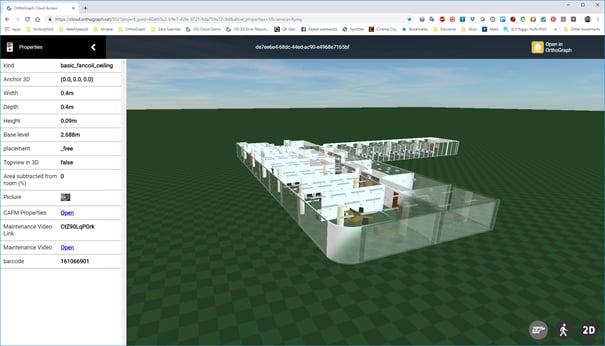
Check out the following 4 minutes video showing the surveying and facility management workflow of OrthoGraph Enterprise system:
Supporting Energy Audits with accurate data
OrthoGraph’s native Excel output provides detailed list of building elements. This covers besides all measured data also calculated data like area, surface or volume information. Placing down a compass symbol to the floor plan oriented properly will extend the Excel output with accurate orientation information at each wall also listing whether they are internal or external walls.
Visit the OrthoGraph Website to learn more.