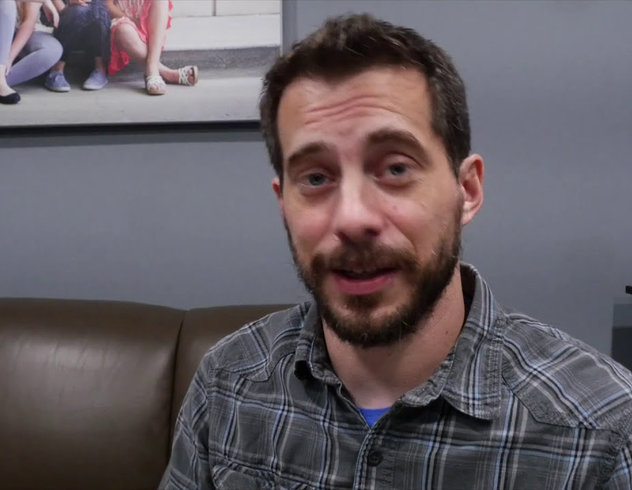- PAIRING XCRCatch receiver
The ML 180 and the receiver should be paired already. However, if some problems occur with the connection between device and receiver, repeat the pairing procedure - follow the instructions below. (Take care that you press all 3 buttons on the device simultaneously to switch it on...)
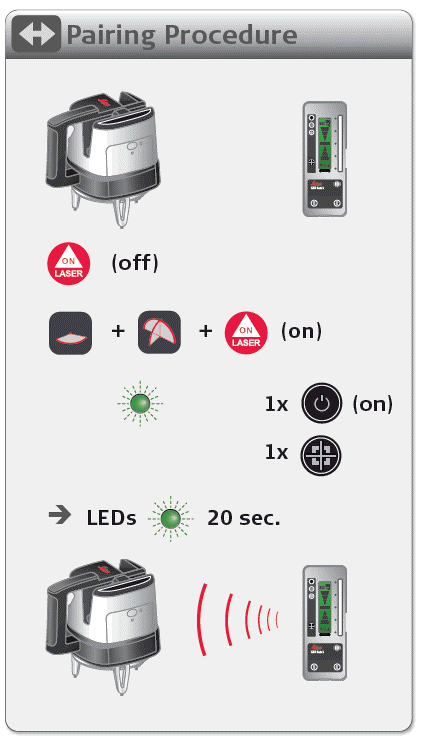
- SMART TARGETING: LONG PRESS
How long should I press the Smart Targeting key?
Make sure, that the Smart Targeting key is pressed min. 2sec – press it as long as 2 red LEDS start to blink on the XCR Catch receiver. Now you can position the receiver on your target and the ML device starts to rotate so that the laser beam catches the receiver. This can be done in a range of +/- 4°. (To set the device to 0° position, press Smart Targeting key short.)
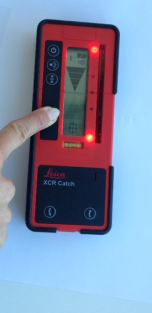
|
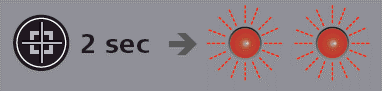
|
- SMART TARGETING - PAIRING: SHORT PRESS
If I press the Smart Targeting key short, the device starts to rotate – what does this mean?
Pressing the Smart targeting function shortly means that the device goes back to the 0° (default position in the middle). This is the position, where you have on both sides a +4° and -4° searching range for the Smart Targeting. At a distance of 20m, this means a transverse distance of +/- 1.4 m up from the 0° position (=total: 2.8m). You can check the laser position with the 3 lines, which are stamped below the handle. The 0° position is achieved, if the line from the metallic base plate is in the middle of the 3 lines from the plastic housing (Make sure, that the feet are folded in).
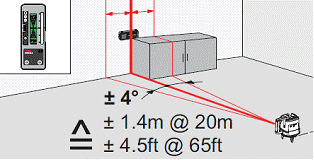
|

|
- SMART TARGETING OVER DISTANCE
The Smart Targeting function does not work on longer distances?
The Smart Targeting function (automatic alignment) works only until 50m. The distance range is dependent on the surrounding conditions (obstacles, other radio-controlled devices, etc.). If it is used above 50m, the Smart Targeting could be slower or it could occur, that it even does not catch the laser beam properly. The distance range for the standard line location of the XCR catch receiver is
longer, it works up to 100m.
![]()
If the sensitivity is enlarged to 5mm, this supports the targeting.
We recommend using Smart Targeting function at a minimum distance of 5m.
- SMART TARGETING – LASER BEAM ALREADY ON WINDOW
The Smart Targeting function cannot be started if the laser beam is visible on the receiver window?
If the laser beam is visible on the window, it was already targeted by the XCR catch receiver. In this position the Smart Targeting function will not start if you press the function key long. If you face these circumstances, remove the XCR Catch receiver completely outside the laser beam, press again the Smart Targeting key long until the 2 LEDs blink. The Smart Targeting function starts now and the XCR Catch can be moved back to the original position. Another option to solve this issue, is to use the continuous targeting mode. Press Sensitivity + Smart targeting key simultaneously and the laser beam follows the XCR catch receiver continuously until it is stopped by pressing the Smart targeting key again.
*When starting Smart Targeting, position the laser slightly off line
- CONTINOUS SMART TARGETING FUNCTION (Automatic alignment)
The continuous Smart Targeting function is selected, but does not start?

Pressing Sensitivity key and Smart Targeting key simultaneously is sometimes difficult to handle. If the Sensitivity key is pressed first, it changes only the sensitivity and you see that the sensitivity icon changes in the display and the continuous function is not activated. To overcome this effect, we recommend pressing first the Smart targeting key and shortly afterwards additionally the sensitivity key. If you release the keys, 2 small blinking arrows appear on the display near the Smart Targeting icon.
ADDITIONAL INFORMATION:
- MANUAL ROTATION
The device is rotated manually with the knob and it does not move right from the beginning?
It is a normal behavior, that it takes few manual turns to move finally the laser beam. The ML device is focused on targeting laser beams at large distances and this “slow down effect” prevents displacing the beam due to small accidental pushes.
- BASE PLATE IS MOVING
The base plate is not fixed properly - is this a mistake?
The base plate can be moved manually. This is on purpose as this is the movement for the +/-4° rotation.
- LEVELLING PROCEDURE
The vertical lines switch off, if the device is leveling?
The high accurate electronic levelling needs power and therefore the vertical lines can shut off during the levelling procedure. This is to save power and to speed up the levelling. After finalizing, the lines shut on automatically and you can work as usual.