New firmware — version 3.0.0 — has just been released for the Leica BLK2GO and the Leica BLK ARC, offering significant improvements to sensor functionality and their companion software.
Typically, we don’t cover every firmware update on our devices, but since this constitutes a major release, we thought we’d break down the significant updates and encourage all of our users to upgrade to the latest firmware as soon as possible.
BLK2GO introduces new SLAM Quality feature
One of the most exciting new features we’ve added to the BLK2GO with this latest update is the SLAM Quality tool. In addition to updating the sensor’s firmware, you’ll also need the newest version (1.4.8) of the BLK2GO Live app for iOS and Android, so make sure you’ve updated that too. (In fact, we recommend that you check all of your firmware and software to ensure you have the latest versions.)
Here’s how the new SLAM Quality feature works.
After you initialize your scanner and begin your BLK2GO scan, the circle that previously only showed your scan position now uses a color-coded system to indicate the approximate quality of the device’s SLAM. The SLAM Quality indicator uses a three-color system, thus:
-
Green: SLAM quality is good.
-
Yellow: SLAM quality could start to worsen. Consider slowing down or pausing your walk to see if the indicator changes back to Green. This might indicate that you were walking too quickly or that the device was struggling with surroundings that are too similar to each other.
-
Orange: SLAM is struggling. Take similar steps as you would with a Yellow indicator. If the Orange color persists, consider stopping the scan and re-evaluating the walk, your scanning techniques, and the environment.
For tips and tricks on how to optimize your walk and obtain optimal SLAM quality, check out 3D Laser Scanning Best Practices: the Leica BLK2GO and this Scanning Techniques article.
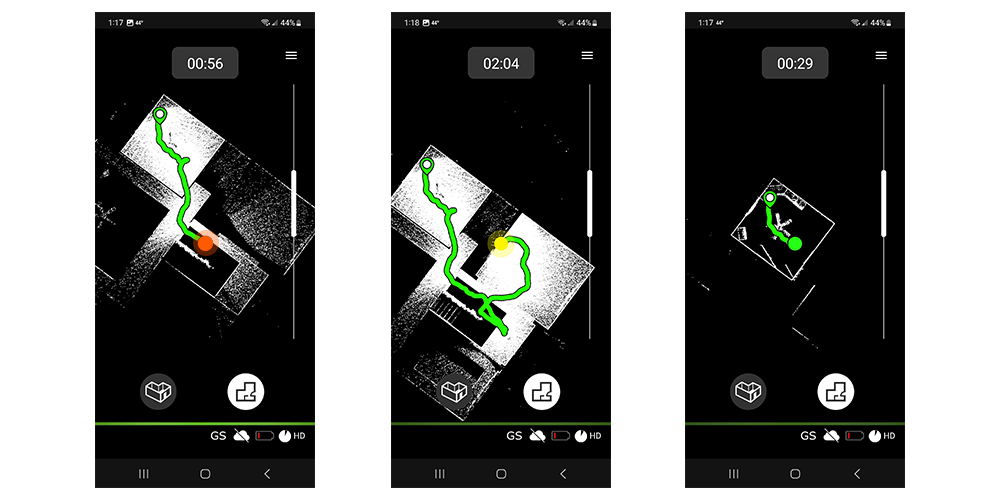
BLK ARC and BLK2GO now offer flexible Wi-Fi options
This latest firmware update to the BLK ARC and BLK2GO also adds much-requested expansions to Wi-Fi settings for improved privacy and security.
These include the ability to toggle Wi-Fi visibility on your BLK ARC or BLK2GO, hiding the network name (SSID) from other devices. However, you can still use the access point on your device to connect to your smartphone or computer via a hidden network or USB cable.
The new firmware also allows you to disable Wi-Fi entirely in situations where Wi-FI is disallowed. In this mode, only push button scanning on the BLK2GO and USB connection for the BLK ARC will be available.
Other improvements and bug fixes
For both the BLK ARC and the BLK2GO, this firmware update also includes an improved USB connection. Be sure to upgrade to the latest version of Cyclone REGISTER 360 (2022.1.1) and/or the BLK Data Manager (version 2022.1.1) to make use of these upgrades.
The firmware now also allows you to select multiple scans for download or deletion from the device webpage, giving users another option in addition to BLK Data Manager and REGISTER 360.
Finally, this new firmware update includes general system improvements and minor bug fixes for the BLK ARC.
For the BLK2GO, the new update also includes the ability to delete detail images from finished scans and allows the app to scan QR codes with longer SSID names and passwords.
Ready to experience an improved BLK2GO and BLK ARC? Download the firmware update here.




