- What is the XRange Power Technology™?
The XRange Power Technology™ is already active when the instrument is switched on; it provides excellent line visibility even at larger distances.
- Why is the green laser up to 4x or 6x better visible than the red laser?
Considering the following figure below our latest Lino red lasers contain about 0.2 Spectral Efficiency/Visibility. Compared to the latest Lino green lasers, which have up to 0.9 Spectral Efficiency/Visibility, this means a 4x better visibility. Looking to the aspect that the Lino lasers offers +50% more output power than standard DYI line lasers on the market, means even up to x6 better visibility with one of the new green Lino devices. Although all this features all Lino are operated in laser class 2 and doesn’t require any special education or usage training.
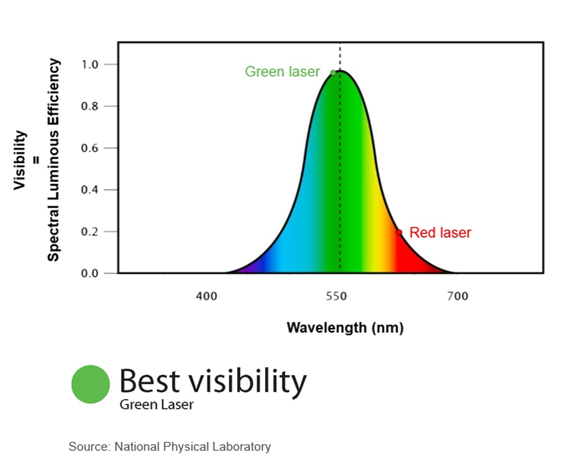
- For what do I need the pulse function?
When the pulse function is switched on, the laser is pulsed and can then be detected by a laser receiver that is able to pick up a pulsed laser signal. A positive side effect of the pulse mode is that up to 40% power is saved using this function. The new Lino generation provides Pulse function from the beginning without compromising visibility. Older generations have a separate switch which allows you to enable or disable this functionality.
- For what do I need a laser receiver?
The laser receiver indicates the presence of the laser lines projected even when they can no longer be seen with the naked eye. The receiver should be used for work in bright conditions or over large distances or for outdoor applications. This allows you to easily transfer heights, install dropped ceilings or make precise 90° layouts on any job site.
- Which laser receiver do I need for red lasers and which one for green lasers?
The new Leica RGR 200 laser receiver can detect red and green laser lines very precisely without any adaptations or switching operations. Alternatively, you can also work with the RVL 80/RVL 100 receiver, if you just need a simple detector for red laser lines, without a digital display indication. All Lino devices with an integrated pulse mode or key will work with the mentioned receivers above.
- Can I only use a Leica receiver, or will others also work?
We recommend the use of the Leica receiver RGR 200, as it is not certain that other receivers will detect the pulsed laser line of the Leica Lino Cross-line and multi-line lasers.
- What can I do with the target plate?
Using the target plate, you can make measurements in an open space, i.e. if there is no wall on which you can project the laser line or dot you can make the line visible using the target plate. This feature is useful, e.g., when suspending a ceiling. Furthermore, you can use the target plate in combination with the laser line also to check the level of the floor or ceiling.
- How does the self-leveling work?
All Leica Lino automatically compensate for minor alignment errors in the range of +/-4°. During this process, the instrument is aligned to an accuracy (e.g. Leica Lino L2: 1mm @ 5m). If the automatic self-leveling range is exceeded, the laser indicates optical signals to the user automatically that he is outside the self-leveling range. Expensive measuring errors are prevented, therefore.
- What can I do with the lock switch function?
The lock function locks the self-leveling mechanism inside the Lino. This feature is useful when the lines are not to be projected horizontally or vertically, but at an angle - e.g. for alignment on staircases or when mounting handrails. We also recommend activating the lock function every time the instrument is transported. With this function, the pendulum is locked and therefore better protected against shocks and bumps.
- What Lino do I need for plumb applications?
If you need an excellent visible laser with an integrated green plumb bob, then you should choose the Lino L2P5G. It combines plumb and cross-line. The same functionality in red color is provided by the Lino L2P5. Additionally, we also have the Lino P5, which provides only plumb and horizontal point transfer.
- How long is the warranty period of my instrument?
Leica Geosystems provides a two-year warranty for the Leica Linos. To receive a fully 3-Year warranty you need to register your device on our platform by entering just a few details within 8 weeks of purchase date Visit therefore http://myworld.leica-geosystems.com
If a problem should occur, your dealer will replace the instrument with a new one quickly and un-bureaucratically. More details about the International warranty can be found here: www.leica-geo-systems.com/internationalwarranty
- Why should I register my instrument?
Register your device within 8 weeks of the purchase date by visiting http://myworld.leica-geosystems.com. This registration notification will provide you certain advantages as follows:
- Receive plus one-year additional warranty free of charge
- Have confirmation of ownership in case of sudden unexpected events (e.g. Theft, Accident, Fire, Flood, Wind or other relevant Insurance topics)
- Direct contact from Leica Geosystems in case of safety notifications
- To get notifications for optional free software updates and additional benefits
- To get easy access to documents and support in case of questions
- How long is the warranty period of the rechargeable Li-Ion batteries for Lino?
Leica Geosystems provides a two-year warranty for the Leica Lino Li-Ion rechargeable batteries.
- Can I use rechargeable batteries to power my Leica Lino as well?
Yes, you can use rechargeable batteries to power your Leica Lino by using the alkaline tray. High-power alkaline batteries will give you a longer working cycle per set of batteries, but when using your Leica Lino frequently, rechargeable batteries or the Li-Ion battery pack will be economically and ecologically the better option.
- Can I recharge the Li-Ion battery pack in any country?
Yes, you can connect the charger to any grid because different power plugs are included in the Lino package with Li-Ion battery pack. The Charger works with 100V – 240V and 50/60Hz power supply.
- Is it possible to interchange the Li-Ion battery between different Linos?
If the device has the same shape, you can simply interchange the batteries or obtain replacement batteries from your local dealer.
- Am I allowed to carry Li-Ion battery pack on a plane?
The Lino Li-Ion battery offers 18.7Wh of power and is according to the latest IATA regulations allowed to be transported in the cabin baggage. For more details visit: https://www.iata.org/whatwedo/cargo/dgr/Pages/lithium-batteries.aspx
- Where can I get spare parts for Lino, and can I repair the Lino in case of damage?
We offer different spare parts and repair kits for the Leica Lino devices (e.g. glass window, compartment, battery, etc.). For any request please contact your dealer or one of our local Leica Geosystems branches. In case of total damage on your device our partners will be also able to support you and offer a good exchange option to you.
- Can I mount the Lino on a tripod and which model do you recommend?
Usually, all Lino lasers come with minimum one direct mounting thread (see technical data in the manual). Additionally, there is a second option to mount the integrated smart adapters (new Lino packages) to any tripod because it comes with a 1/4” and 5/8” mounting thread. We recommend using the Leica TRI 100 or Leica TRI 70 tripod together with the Lino device. For more details and Options please visit our homepage and consider the section “ACCESSORIES”
- Is it possible to mount the Leica TWIST 250, TWIST 360 or UAL 130 on a tripod?
All mentioned adapters come with a 1/4” and 5/8” mounting thread. This allows you to fix the adapters to different kinds of tripods or mounting equipment.
- What means IP rating on our Lino devices?
IP stands for “Ingress Protection”. The Linos are rated according to IP54, which means that the devices are dust and splash water protected.
- What’s the differences between a professional Lino and a cheap DIY laser level?
All Lino devices are manufactured with specially selected and reinforced materials to withstand harsh jobsite conditions. In comparison to other manufacturers, we exclusively use various metal components for the precision mechanics and glass fiber reinforced plastics for our devices.
- How do I check the accuracy of my Leica Lino?
All manuals are listed on our webpage and you will find the description of some simple procedures that will enable you to check the accuracy of your instrument easily. Please do these checks regularly and especially before you start crucial measurement tasks. For calibration or repair service please visit your local dealer or any certified Leica Geosystems distributor.
- Still open support questions or proposals and ideas which you want to provide?
Please hit the “SUPPORT” button top of the page and choose one of the options to contact us directly.
- The rubber feet of my Lino L6R or L6G have been torn off. Can I replace them?
New rubber feet for the L6-series are available as an accessory. Make sure that you completely remove the remaining parts of the old feet. Use superglue to attach the new rubber feet to the housing.
- What’s the range of the fine adjustment of the L6R and L6G?
You can swivel the laser in +/-10° around the plumb dot to the left or to the right side. However the system is protected by a clutch system against over drift.
- What’s the benefit of using the line lasers with lower power emission of 75% or 50%?
The Lino L6R and L6G can be used with either 75% or 50% power emission. The advantage of this is not only that the power consumption is significantly lower but also that the lines appear more crisp and smaller especially at distances far beyond the maximum range.
- I always need a specific setting of laser lines. It is cumbersome to always switch through all possible settings. Can I save my favorite setting so it always appears immediately when the instrument is switched on?
Yes, the setting of the favorite lines and the preferred power can be easily saved by just pressing both keys at the same time for about 2 seconds.
If the batteries are not full anymore the instrument might switch automatically to a lower power setting to assure longer operation time. This happens especially when using the line laser with Alkaline batteries.
- When switching thru the line modes it is not possible to have all lines switched on. What am I doing wrong?
Most likely the device is locked. In this mode only 1 or 2 lasers can be switched on at the same time.
- With which devices can I use the Lino drop protector?
The drop protector can be used with Lino L6-series and the L4P1.
- What is the Power Range Technology™?
The Power Range TechnologyTM is already active when the instrument is switched on; it provides excellent line visibility even at larger distances.
- For what do I need the pulse function?
When the pulse function is switched on, the laser is pulsed and can then be detected by a laser receiver that is able to pick up a pulsed laser signal. A positive side effect of the pulse mode is that up to 40% power is saved using this function. Please note that the Leica Lino L2G+ is constantly in pulse mode, and there is no pulse mode button on the keypad. Also the Leica Lino L2G+ is not compatible with the Leica RVL100 receiver or the Leica LLD2 receiver.
- For what do I need a laser receiver?
The laser receiver indicates the presence of the laser lines projected even when they can no longer be seen with the naked eye. The receiver should be used for work in overly bright lighting conditions or over longer distances.
- Can I only use a Leica receiver or will others also work?
We recommend the use of the Leica receiver LLD2 or RVL100, as it is not certain that other receivers will detect the pulsed laser line of the Leica Lino L2, L2+, L2P5 and L360.
- What can I do with the target plate?
Using the target plate you can make measurements in an open space, i.e. if there is no wall on which you can project the laser line or dot you can make the line visible using the target plate. This feature is useful, e.g., when installing acoustical ceilings.
- How does the self-leveling work?
The Leica Linos automatically compensate for minor alignment errors in the range of +/-4°(3.5°+/-0.5° for L360). During this process the instrument is aligned to an accuracy (e.g. Leica Lino L2: 1mm @ 5m). If the automatic self-leveling range is exceeded the laser signals to the user automatically that he is out side the self-leveling range. Expensive measuring errors are prevented.
- What can I do with the lock function?
The lock function locks the self-leveling mechanism. This feature is useful when the lines are not to be projected horizontally or vertically, but at an angle - e.g. for alignment of handrails for staircases. We also recommend activating the lock function every time the instrument is transported. With this function the pendulum is locked and therefore better protected.
- How long is the warranty period on Leica Laser Levels?
Leica Geosystems provides a two-year warranty for the Leica Lino. An additional year of warranty can be obtained free-of-charge by registration of the product here. If a problem should occur, your dealer will replace the instrument with a new one quickly and un-bureaucratically.
- How do I check the accuracy of my Leica Lino?
In your user manual you will find the description of some simple procedures that will enable you to check the accuracy of your instrument. Please perform these checks regularly and especially before you start critical measurement tasks.
- Can I use rechargeable batteries to power my Leica Lino?
Yes, you can use rechargeable batteries to power your Leica Lino. High power alkaline batteries will give you a longer working time for each set of batteries. If you use your Leica Lino frequently, rechargeable batteries will be the better option both economically and ecologically. For the Lino L360 it is not needed as it is featured with a built-in rechargeable battery pack.



