CYCLONE REGISTER 360 PLUS BLK EDITION
YOUR REALITY CAPTURE COMMAND CENTER
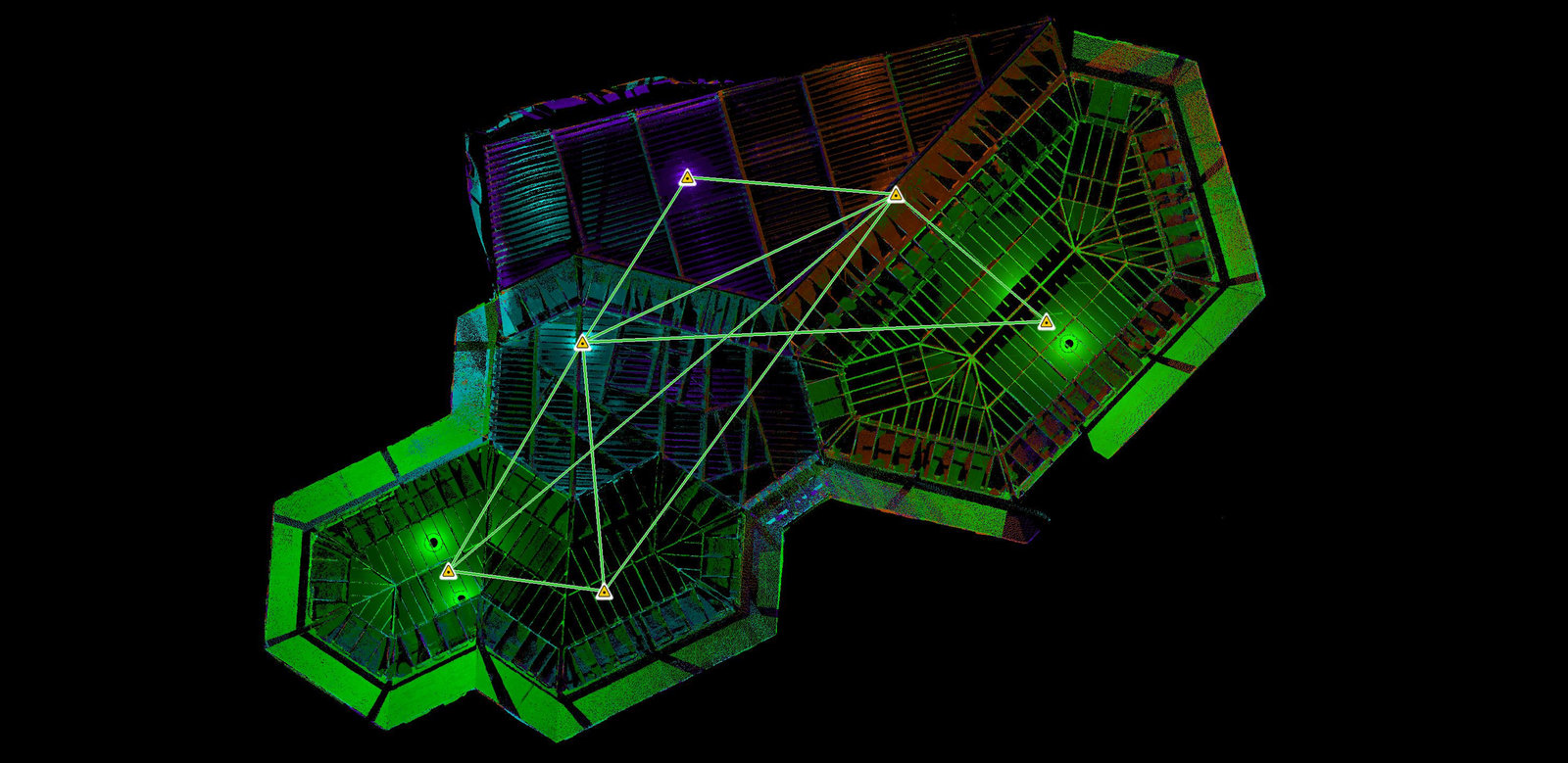
CYCLONE REGISTER 360 PLUS BLK EDITION
YOUR REALITY CAPTURE COMMAND CENTER
VISUALIZE YOUR DATA
View, inspect, fly through your 3D point clouds, and deliver immersive visualization of your projects.
Cut Away the Clutter
Slice the cloud using limit boxes to create new viewpoints and focus on what matters most.
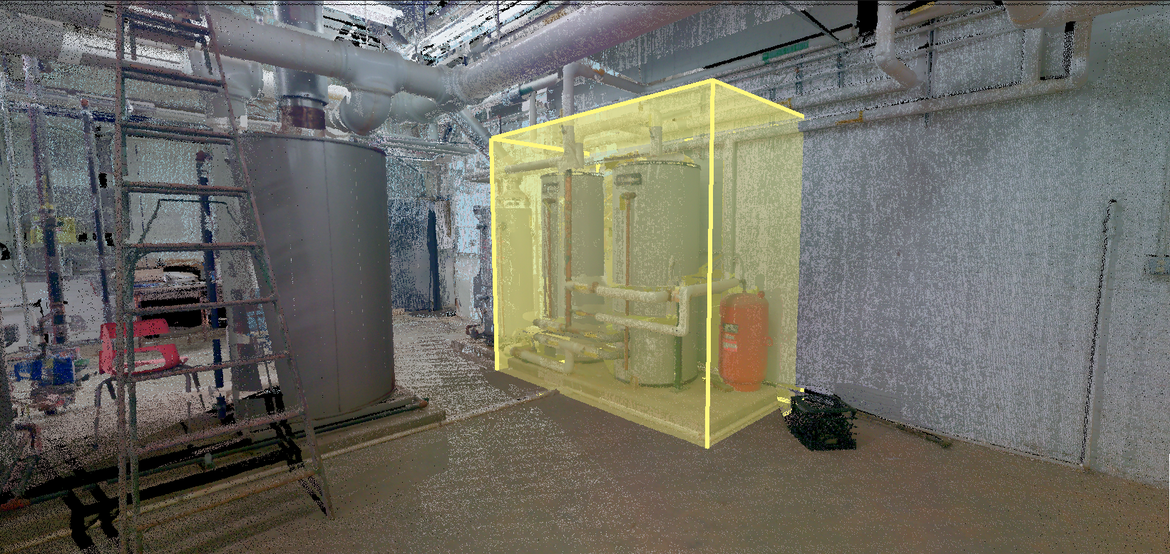

Dimensions from Point Clouds
Every dimension you need, even the ones you didn’t know you needed.
Move between point clouds and images with ease
View and adjust HDR photospheres and thermal imagery from your BLK360. Or view panoramic images from your BLK2GO.
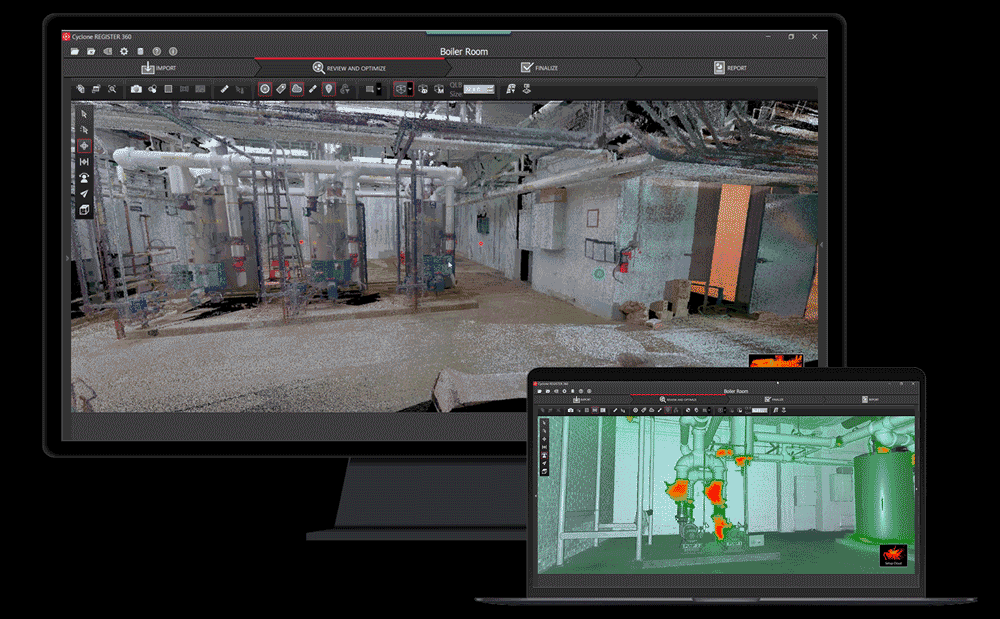
View, combine, and validate your data on-site with Cyclone FIELD 360
Cyclone FIELD 360 is the mobile companion app to REGISTER 360. Available for iOS and Android devices.
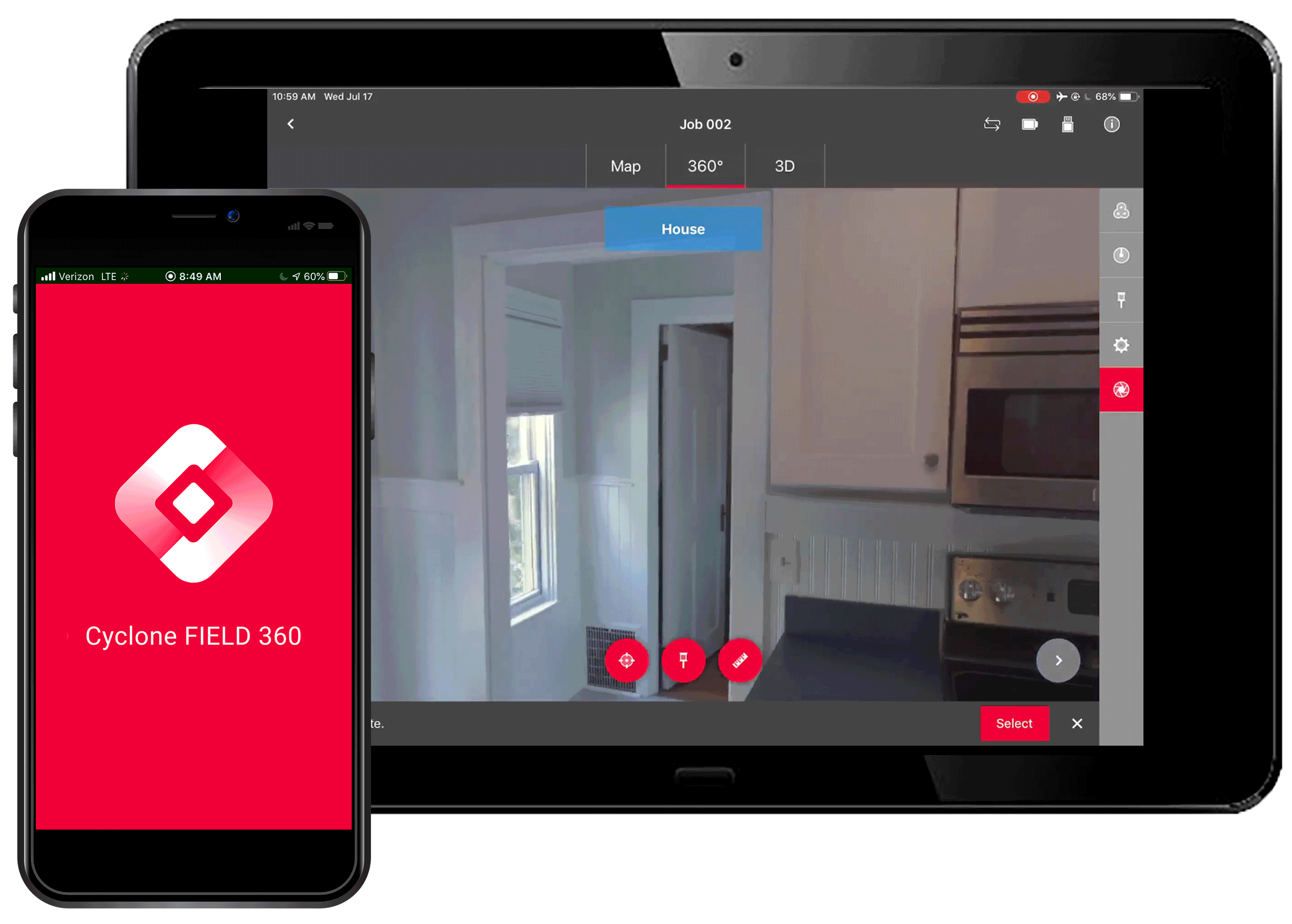
COMBINE & EDIT YOUR SCANS
Powerful processing simplified with automated registration and easy-to-use cleaning tools.
Intuitive Visual Alignment
Combine your scans with precise automated and manual point cloud registration.
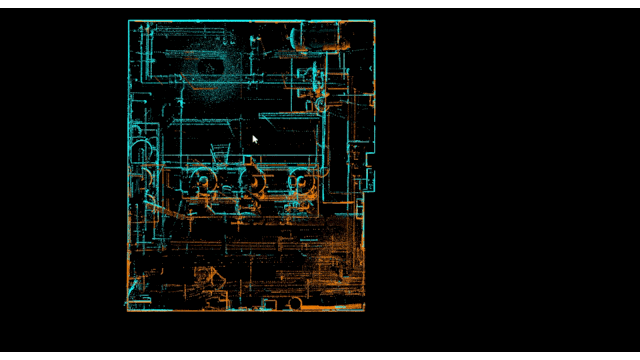
Match As-Built to Design Intent
Set your point cloud coordinate system within Cyclone REGISTER 360 PLUS (BLK Edition) to match your existing BIM coordinates and seamlessly align to your models.
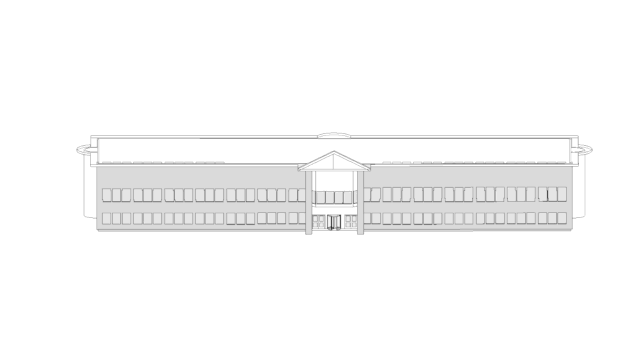
Keep the Points You Want, Cut the Points You Don’t
Clean up your scans with easy-to-use cleaning tools.
We've got you covered
Learn how to use REGISTER 360 PLUS BLK Edition through our tutorial series, webinars, and one-on-one training sessions.
![]()
VIDEOS
We’ll lead you step-by-step through best practices to make the most of your REGISTER 360 PLUS (BLK Edition) workflow.
![]()
WEBINARS
Learn more and expand your skills from interactive webinars with Leica Geosystems experts.
![]()
ONE-ON-ONE TRAINING
We’re here to help with one-on-one paid training and consultations.
REGISTER 360 PLUS (BLK Edition) enabled me to take my as-built service to the next level. It’s faster, more advanced, and the visual nature makes it more intuitive compared to other registration software. And the dependability of the FIELD 360 app greatly sped up my field work and helped me show better on-site visualizations to clients. It’s a perfect fit for what I need.

"REGISTER 360 PLUS (BLK Edition) enabled me to take my as-built service to the next level. It’s faster, more advanced, and the visual nature makes it more intuitive compared to other registration software. And the dependability of the FIELD 360 app greatly sped up my field work and helped me show better on-site visualizations to clients. It’s a perfect fit for what I need."
- Corey Weiner
Export Your Data
Export in multiple formats to build new realities from point clouds in your preferred software.
![]()
COLLABORATION
SOFTWARE
![]()
MESHING
SOFTWARE
![]()
MODELING
SOFTWARE

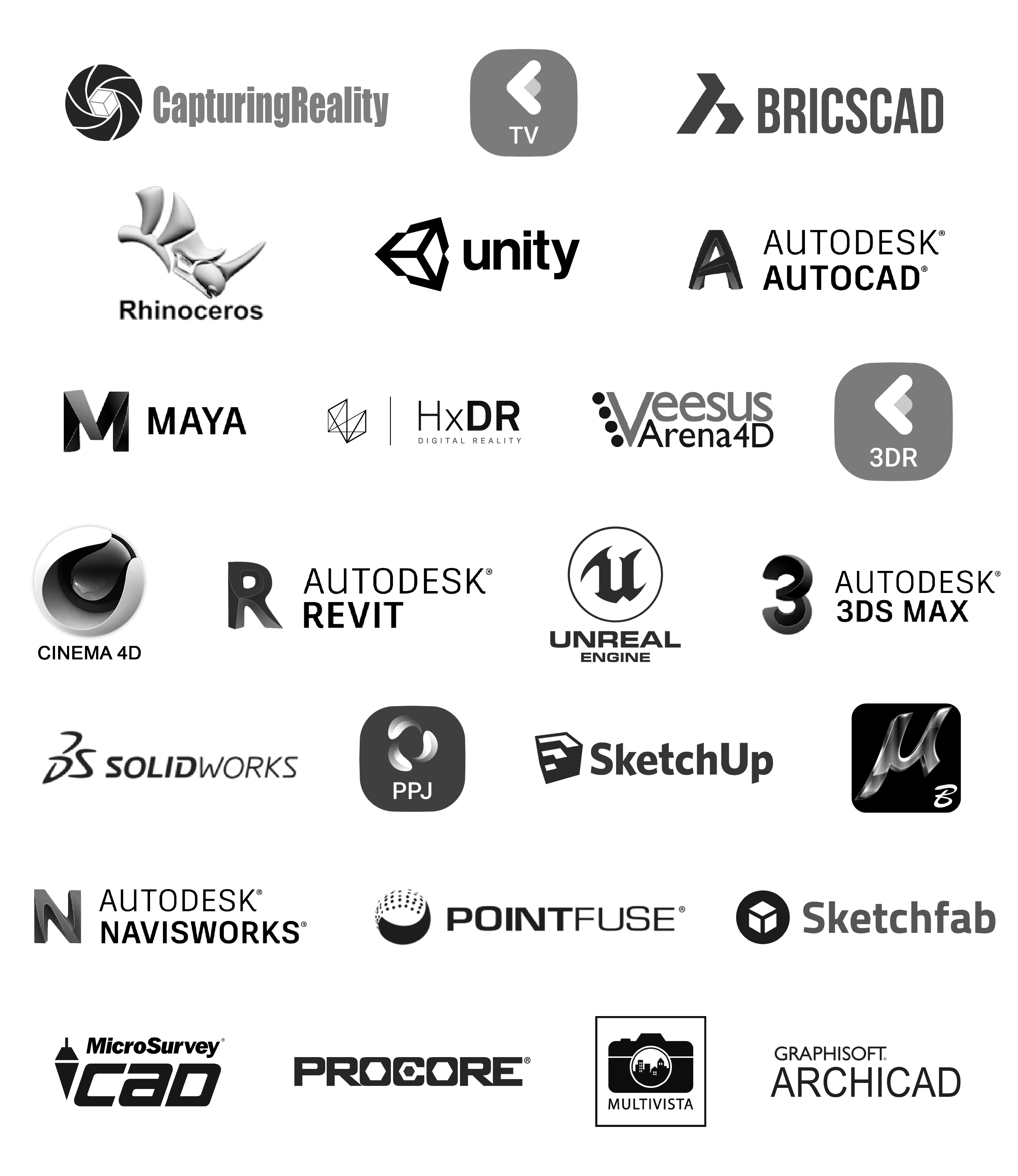

Command Your Scans.
Contact our experts with all your questions or schedule a virtual demo.

