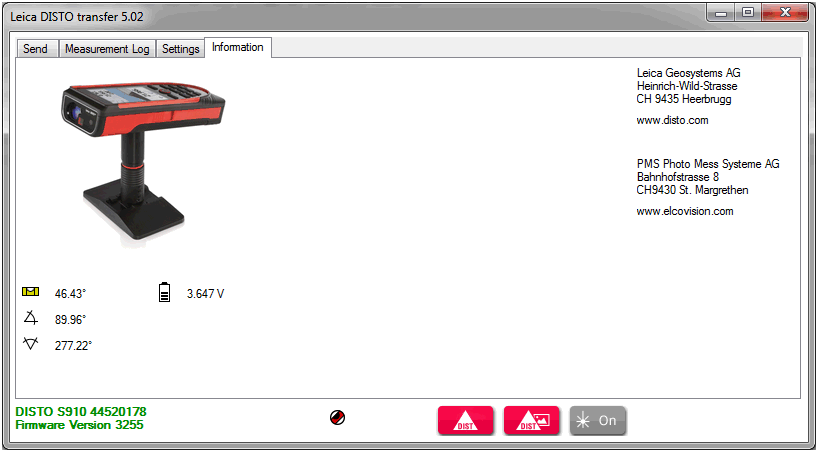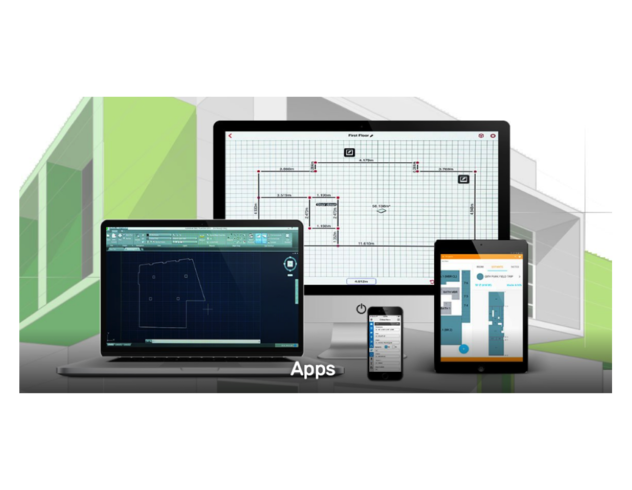The Leica DISTO S910 is designed around "smart" functions that combine the output from several sensors to produce a result that would otherwise be difficult to get. Much of that technology comes from the surveying equipment that Leica Geosystems is famous for (among surveyors, anyway), but in the DISTO it is used to help people who aren't surveyors achieve survey-level accuracy.
The other day we heard from an S910 owner who was interested in getting the raw angle (x,y,z) values that he knew the S910 measures, but -- to his annoyance -- does not show on the LCD display. He had to do the math to back the raw angles out of the smart function result.
That is not fun and it is also not necessary thanks to DISTO Transfer software.
Here is how it works:
|
1.Download the latest version of DISTO Transfer and install it on a Windows 8.1 computer. Connect the S910 to DISTO Transfer via the WiFi connection, then click the "More" button. |
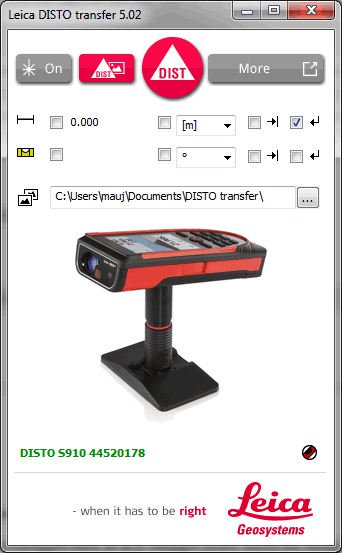 |
|
2. Select the values you want to track using DISTO Transfer. With these three boxes checked, DISTO Transfer will record distance, plus x and y angles.
|
 |
3. To see running raw angle values, hit the "Setup"button on the screen above, then hit the information tab: