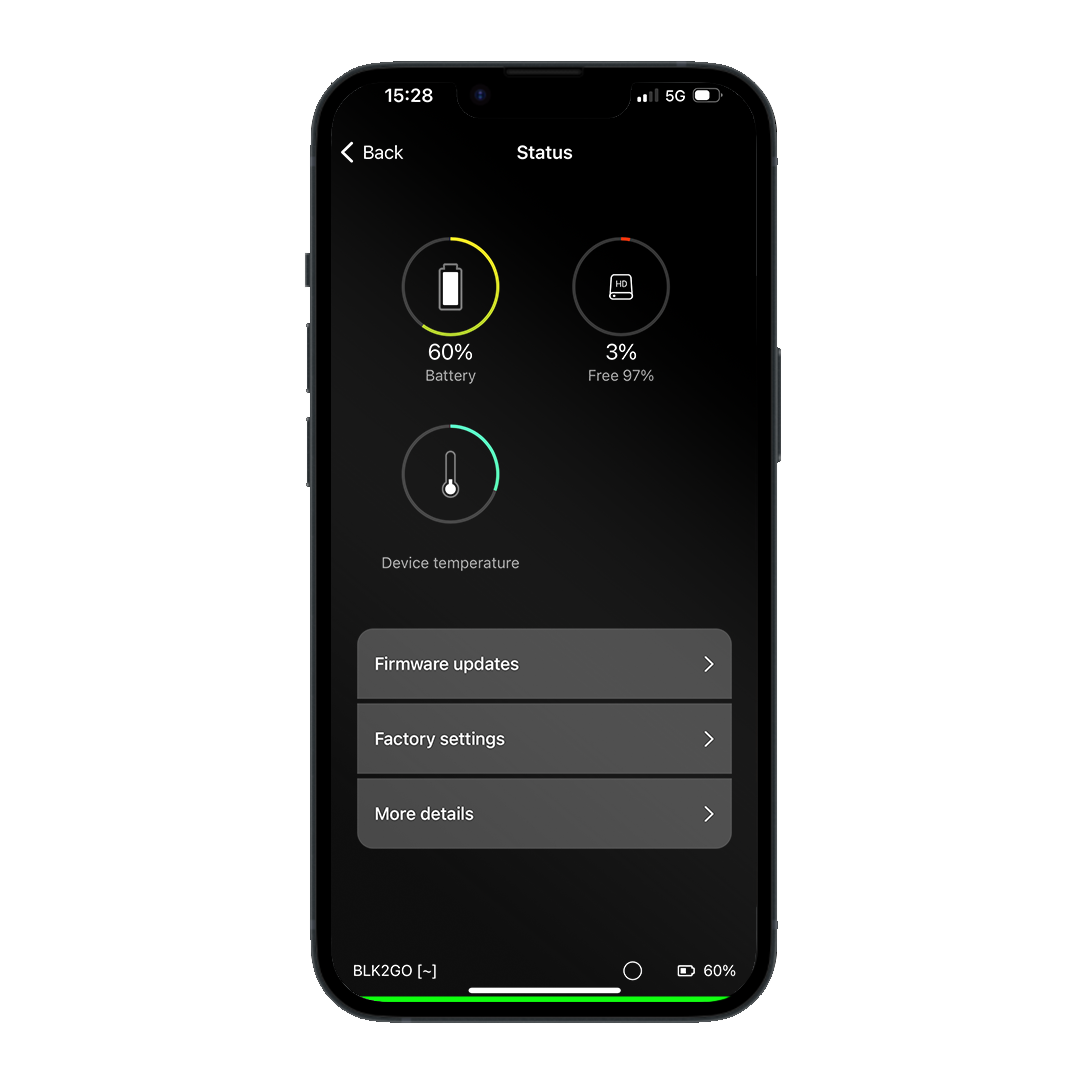BLK2GO SOFTWARE
CREATE
Send your data into point cloud compatible software and create models, floorplans, and other deliverables specific to your work.
![]()
CAD
Create highly accurate 2D floorplans quickly and easily with point cloud data.
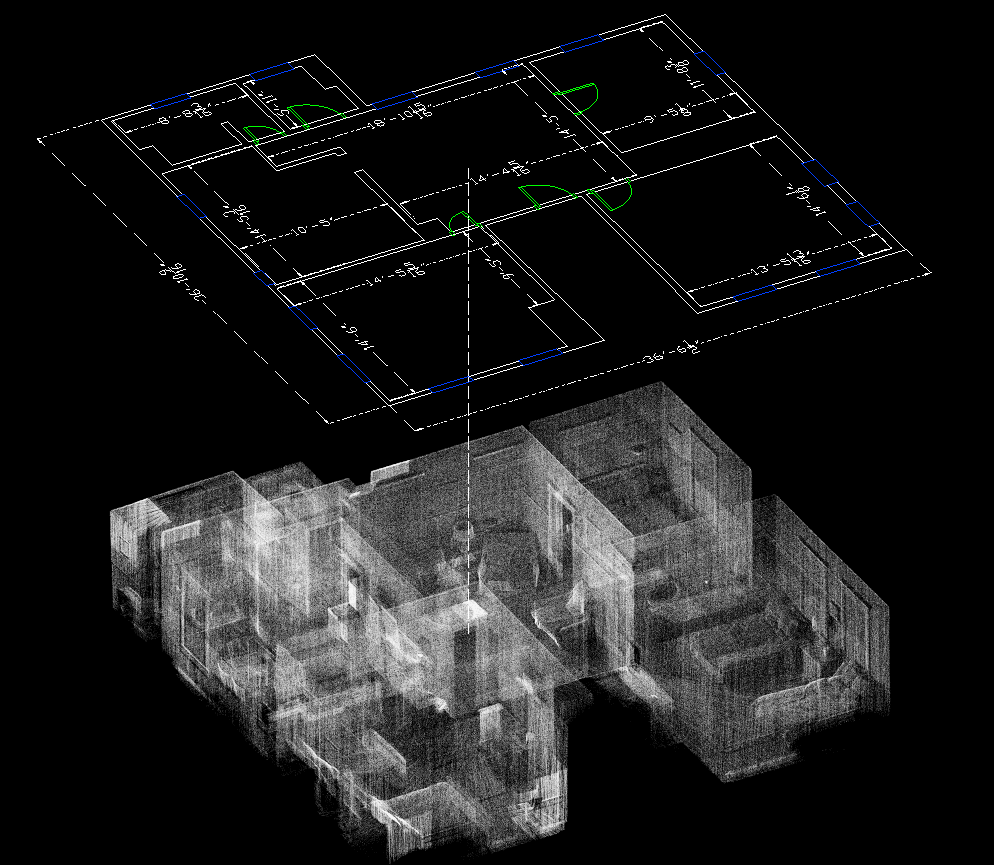
BIM
Get all the dimensions you need and eliminate the guesswork when creating Building Information Models.
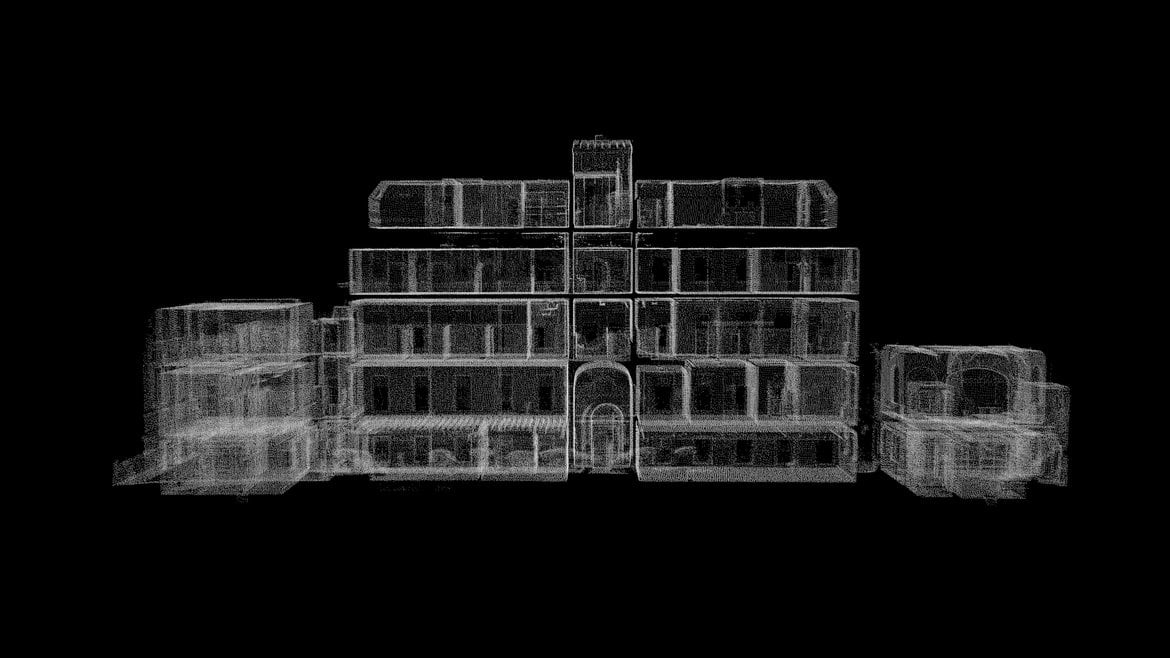

Want a Virtual Demo?
Schedule a video call with one of our product specialists to see the BLK2GO in action and answer your questions.

Want a Virtual Demo?
Schedule a video call with one of our product specialists to see the BLK2GO in action and answer your questions.
VISUALIZE
Explore your data and create impressive visualizations to better collaborate with your team and virtually return to the jobsite at any time.
![]()
Explore without boundaries.
Create virtual flythroughs and work with colleagues using BLK2GO data as the foundation for your collaborative projects.
Gain new insights.
Create perspectives and vantage points that are impossible without reality capture data.
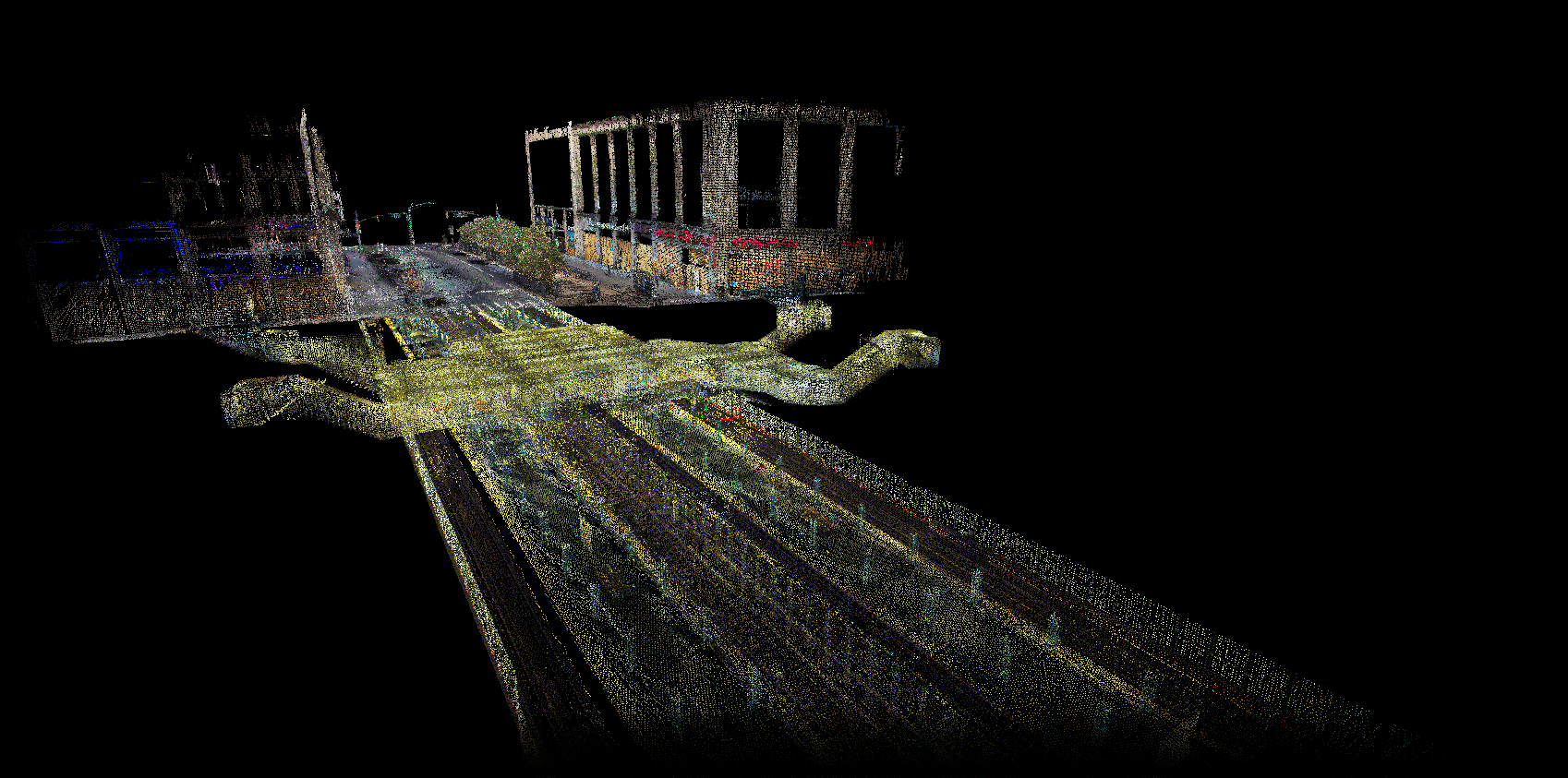
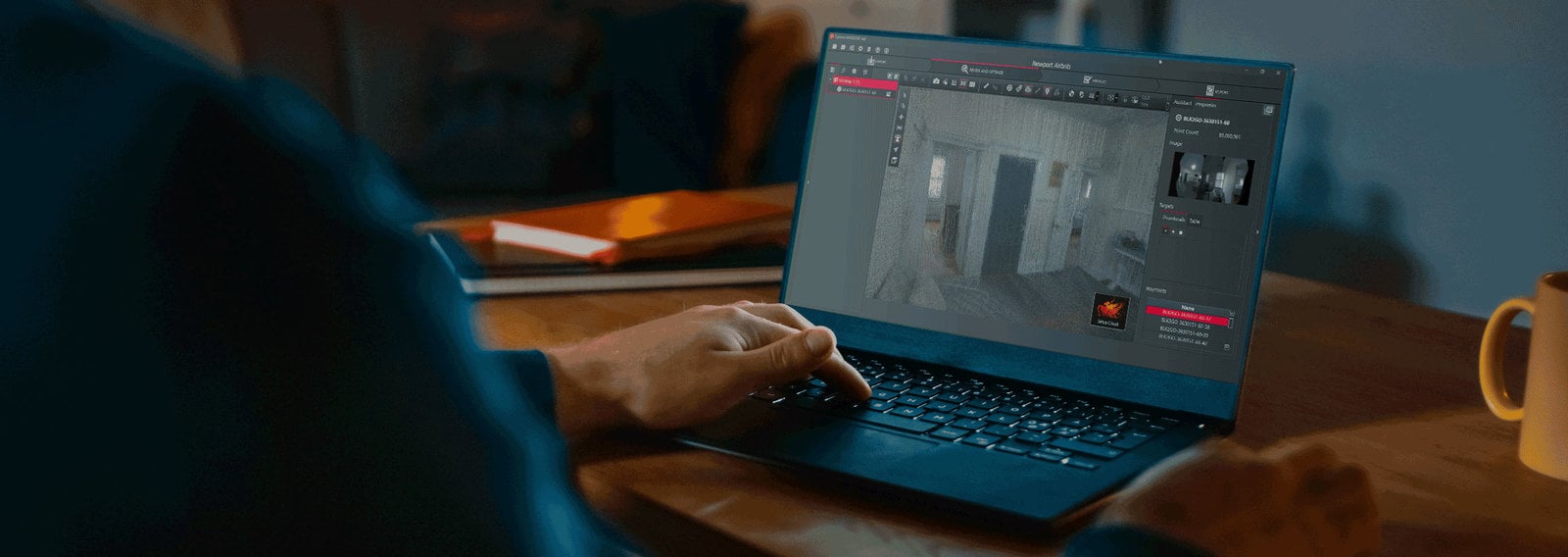
Find out how to command your scans with the BLK2GO companion software.

BLK Live App
The BLK Live app is the companion app that pairs with the BLK2GO. It gives users full 3D visualization from the BLK2GO while scanning.
3D Visualization
2D & 3D View
The BLK Live app's first- person scanning view shows users a 2D and 3D view of what the BLK2GO is capturing in real-time. The 2D view acts as a "floor plan" view, giving instant visual feedback to guide a user's trajectory while scanning. Meanwhile, the 3D view renders point clouds captured in real-time, enabling users to see the uniformity and completeness of their scans.
Displayed in a minimap or split screen, users can customize their display layout directly in the app as they move with the BLK2GO.

Live Visual Feedback
The BLK Live app leads users in real-time with on-screen notifications for how best to capture data with dynamic live visual feedback. Users can start and stop scans from the app - with intuitive visualization, the BLK2GO's smart sensor feedback and guidance ensure a user’s data is captured fully.

High-Resolution Images
Users can capture high-resolution detail and panoramic images directly from the BLK Live app or by pressing the BLK2GO’s singular button while scanning. The BLK Live app allows users to view image captures in real-time to ensure all imagery needed during a scan is complete.
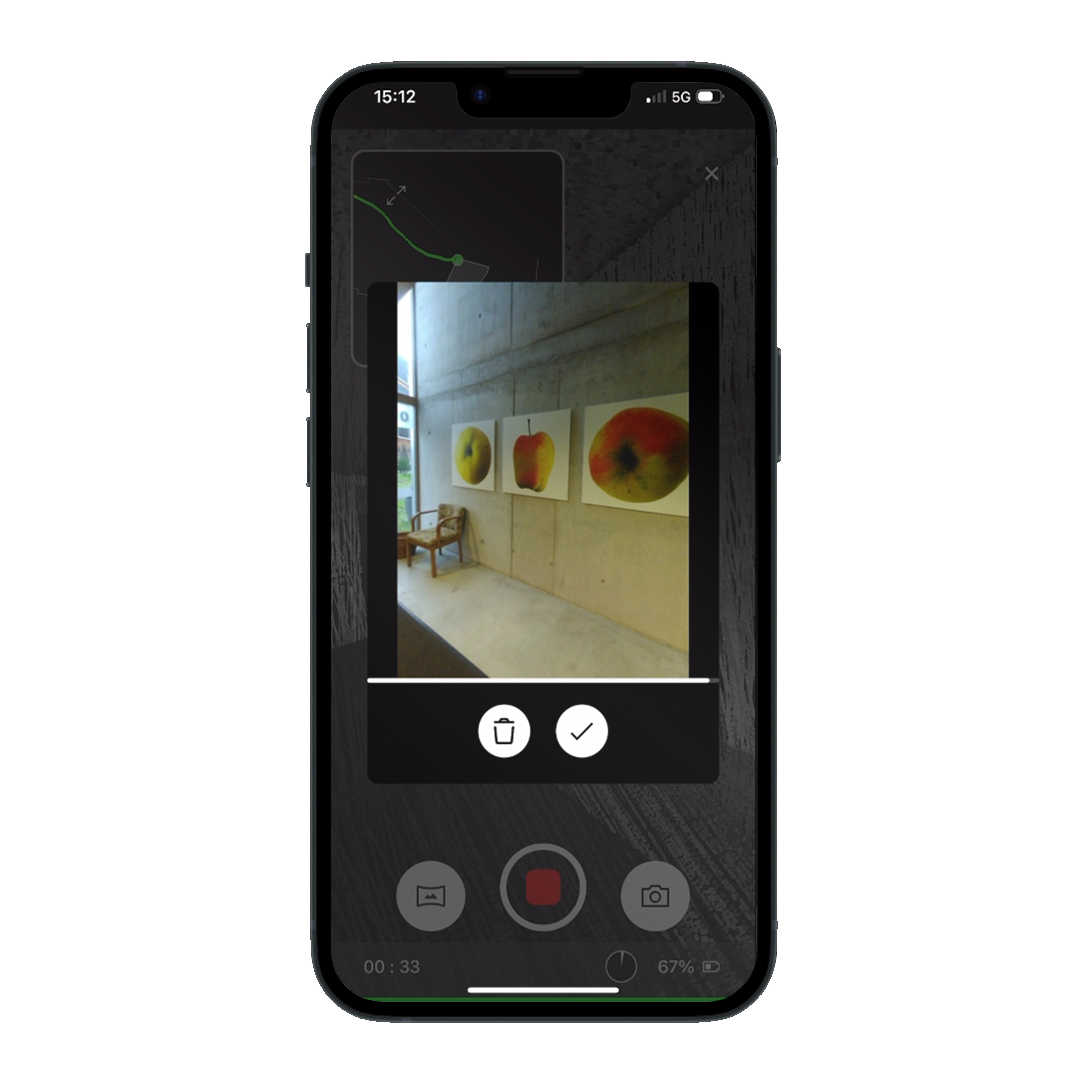
Device Status
Check the status of the BLK2GO’s battery levels, device temperature, and storage space, all from the status tab within the BLK Live app. Manage firmware updates and BLK2GO scan settings, access factory reset settings, and file and view service reports directly in the app.