With the latest software updates to the Leica BLK Live app version 2.1 and the Leica Cyclone FIELD 360 app version 5.1, the Leica BLK ARC officially joins the Leica BLK360, Leica BLK2GO, and the Leica BLK2GO PULSE in offering full remote control of your laser scanner directly from the BLK Live app and the Cyclone FIELD 360 app. Now, you can capture scan data, control the BLK ARC, edit and view point clouds, share your data, and so much more in-field from your Android and iOS devices. Before accessing the latest integration of the BLK ARC to the BLK Live app and the Cyclone FIELD 360 app, update your BLK ARC device to version 4.0.1 firmware or higher.
Here's a breakdown of BLK ARC integration in both apps.
BLK Live App for the BLK ARC
The BLK Live app is the free companion app to the BLK ARC; download it to your Android or iOS device to begin using it. In the BLK Live app, users can connect to their BLK ARC device, control scanner settings, and organize captured data. Let’s dive into the main features of the BLK ARC since its inclusion in the BLK Live app.
-
Press and Go: To start scanning, connect the BLK ARC to the BLK Live app, press the button and start walking. Scan data will instantly display on screen in real-time on your device. You can start and stop scans directly from the app and take detailed panoramic images with just a tap on the screen
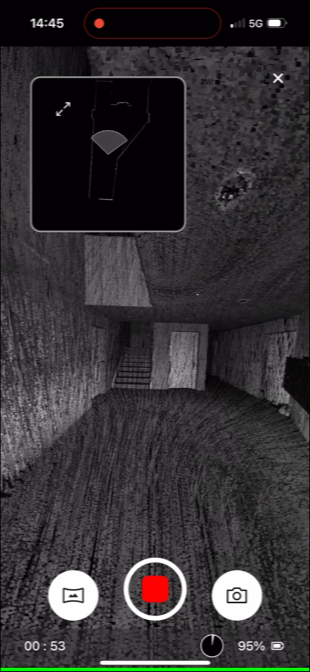
-
3D first-person Instant Data Visualization: When you scan with the BLK Live app, a 3D visualization of your captured scan data will display on screen. See the scan data instantly as the BLK ARC captures, and adjust view settings, including switching between 2D and 3D views. Or mix it up and view both 2D and 3D simultaneously by splitting the screen for a full dynamic view, ensuring the BLK ARC captures everything you need.
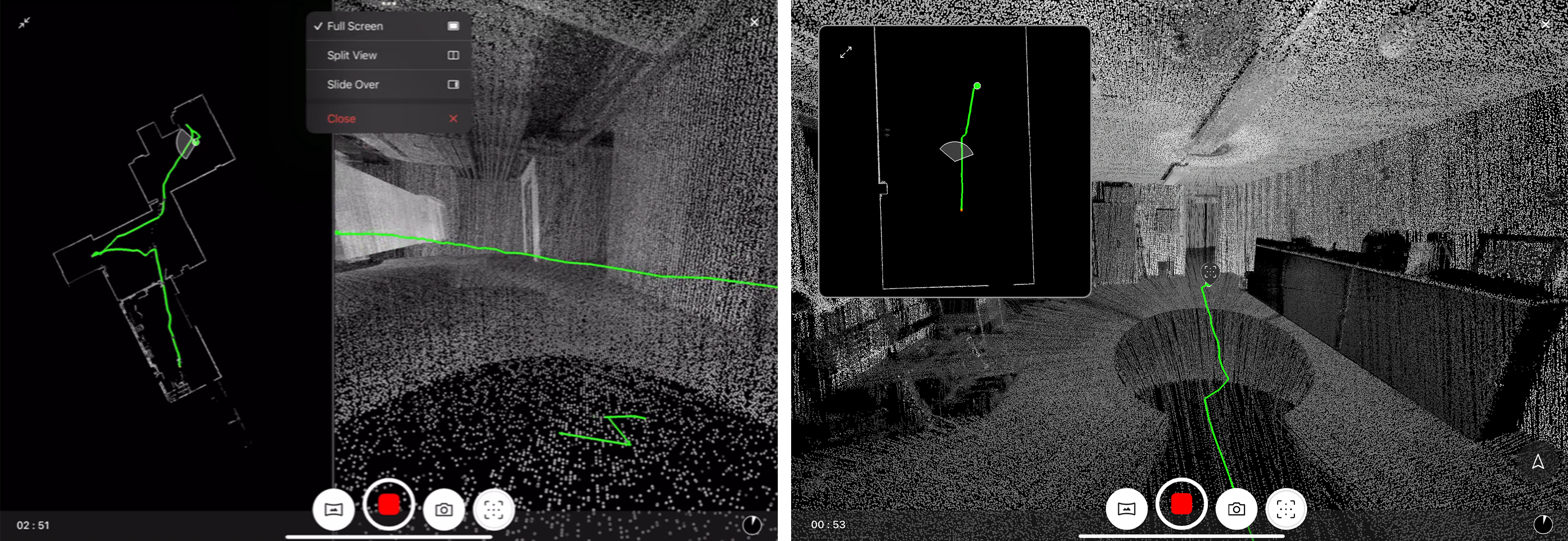
-
Smart Scanning Guidance: With the BLK Live app, you never scan alone. Get direct feedback through displayed guidance and instructions during the capture process. If the BLK ARC detects that conditions can be improved, the app will notify the user and provide detailed instructions on achieving optimized scanning.
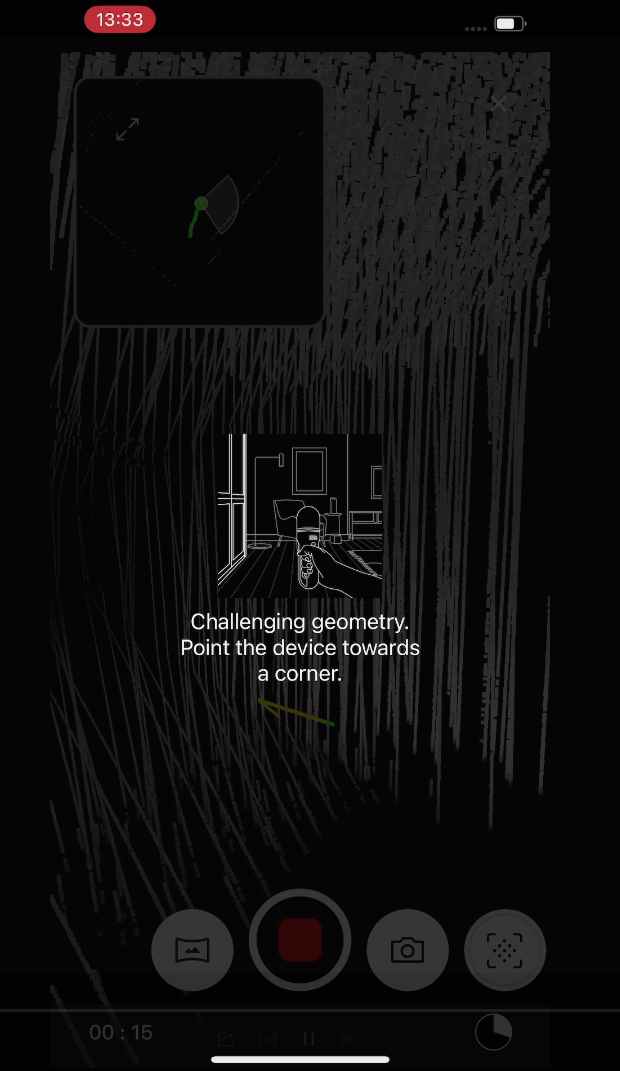
-
Mobile and Static Scans: Get the best of both worlds and capture static scans while mobile scanning with the BLK ARC. Click on the static scan icon within a mobile scan, and the BLK ARC will then take a static scan, collecting more detailed data from that position.
-
Before scanning, set the duration of your static scan, choosing between 10 seconds, 30 seconds, or a minute. Once the BLK ARC begins the static scan, the remaining time will be displayed via a circle with a green spiral; once the green spiral fills the circle, the scan is complete, and you are ready to continue moving. Once you’re done scanning, the BLK Live app will pin the location on the BLK ARC’s scan path, marking the place and point of your static scan.
-
For mobile scans, there is no need to set a timer. Just start scanning, and the app will display the run-time of the BLK ARC in the bottom left corner.
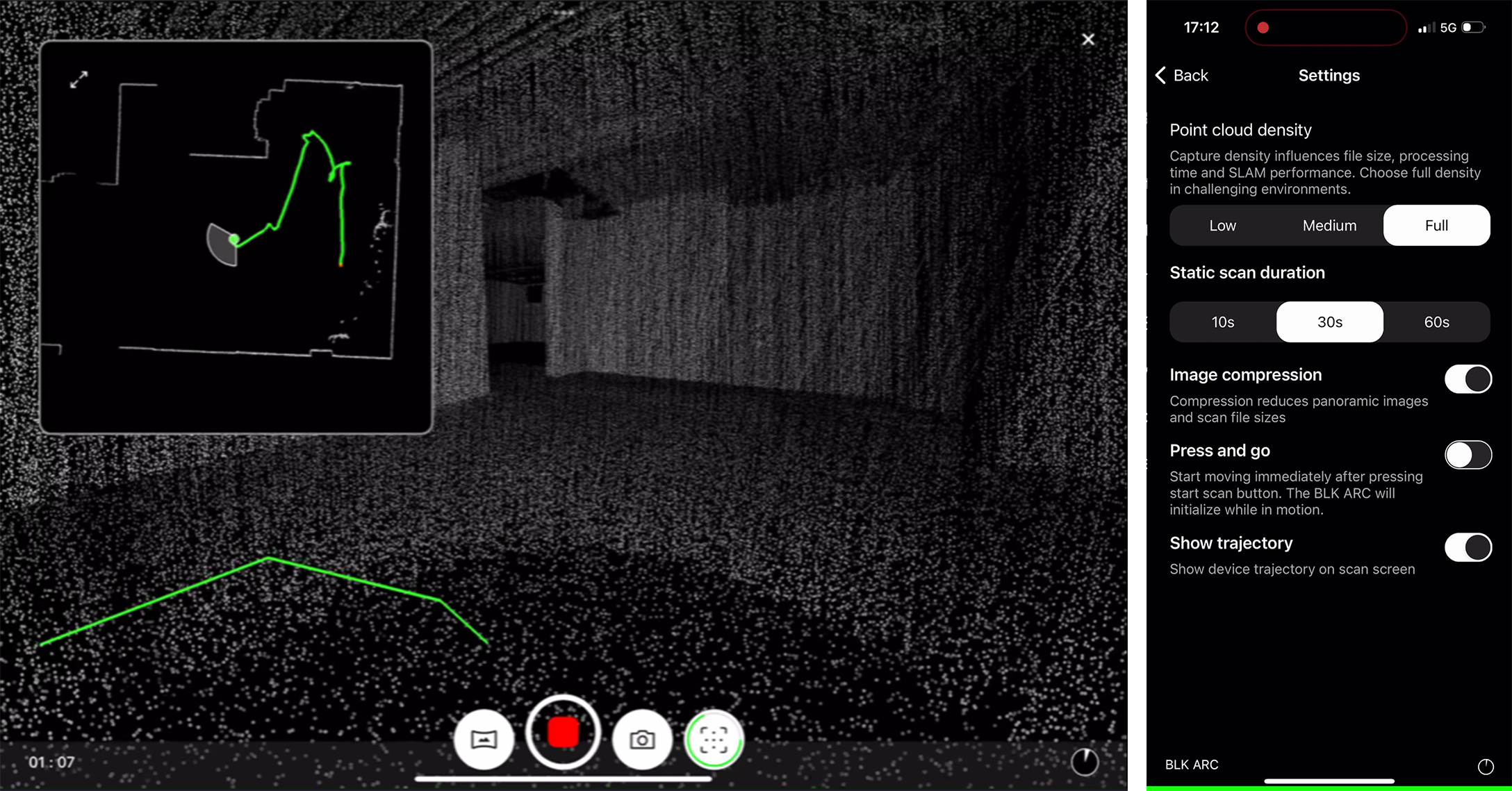
-
-
Direct Export: Once you’ve captured what you need with the BLK ARC, you can choose to upload and export your data in a multitude of different ways.
-
Straight through the BLK Live app, export 1) point clouds to .e57 files, 2) detail images to .jpeg, and 3) trajectories to .csv. Share the files from the BLK Live app the way you prefer, e.g., via email or upload them to your file-sharing service. These can be used in typical software workflows such as Leica Cyclone 3DR or any third-party software.
-
-
Firmware Updates and Support: From the app, update your BLK ARC to the latest firmware version and share BLK ARC service reports for personalized assistance on your device.
-
Cloud Integration: With Reality Cloud Studio, powered by HxDR, you can do even more with your data.
-
Securely upload full data (.b2g) directly from the BLK ARC or full point cloud data (.e57) from the app to Reality Cloud Studio. Reality Cloud Studio is an easy-to-use reality capture cloud software solution that connects people, projects, and reality capture data. With Reality Cloud Studio, foster collaboration by sharing, visualizing, and using your capture data straight from your BLK ARC.
-
Cyclone FIELD 360 for the BLK ARC
For an enhanced feature set over what BLK Live offers, explore the Cyclone FIELD 360 app – where you get all the capabilities found on the BLK Live app and much more. Not only can you access first-person capture view and gain an immediate view of captured data, but also, directly in the field, you can add tags and other assets to point cloud data, align BLK ARC scan paths, and register and pre-register scans.
Seamlessly connect the BLK ARC to the Cyclone FIELD 360 app for complete control of your BLK ARC scanner from your Android or iOS device. If you're already using the Cyclone FIELD 360 app with another Leica Geosystems reality capture scanner, adding your BLK ARC is a breeze. Tap the three lines in the top right corner, click "Connections," select your scanner, and voilà, your new BLK ARC is now listed on the app alongside your other device(s).
Here’s the full breakdown of the BLK ARC’s packed feature set on the Cyclone FIELD 360 app.
REMINDER:
The Cyclone FIELD 360 app on Android and iOS is free of charge, but an active license from Cyclone FIELD 360 or Cyclone REGISTER 360 PLUS software is required for full access to the app and its features.
-
Asset Management: Populate your point clouds with all the information you and your team need by attaching measurements and adding tags like images, videos, voice messages, and text to your point cloud data directly from the field. Have your point cloud data filled with essential information for the project. Note while the BLK ARC captures what the environment looks like for a highly detailed account of the area, like attaching measurements of specific walls or floorboards, tagging voice messages of areas where structural issues might be, etc., so you and all members of your team are caught up on the data.
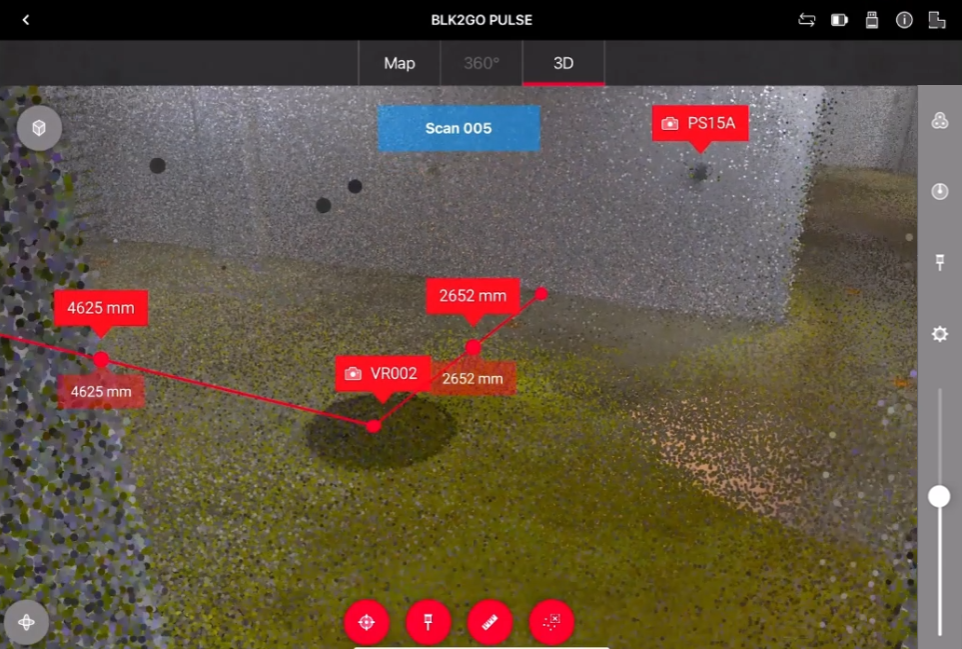
-
Field-to-office Workflow: While on-site, align multiple BLK ARC scans/walks and automatically synchronize the data with your BLK ARC. Instead of manually layering different scan walks from the BLK ARC from the same environment once you're back in the office, now, in real-time, you can ensure all your BLK ARC scans are aligned. For an enhanced field-to-office workflow, download the data directly from your BLK ARC using Leica BLK Data Manager (version 2024.0.1 or higher) and transfer your data to Cyclone REGISTER 360 PLUS (Cyclone REGISTER 360 PLUS 2024.0.1 is required when importing data).
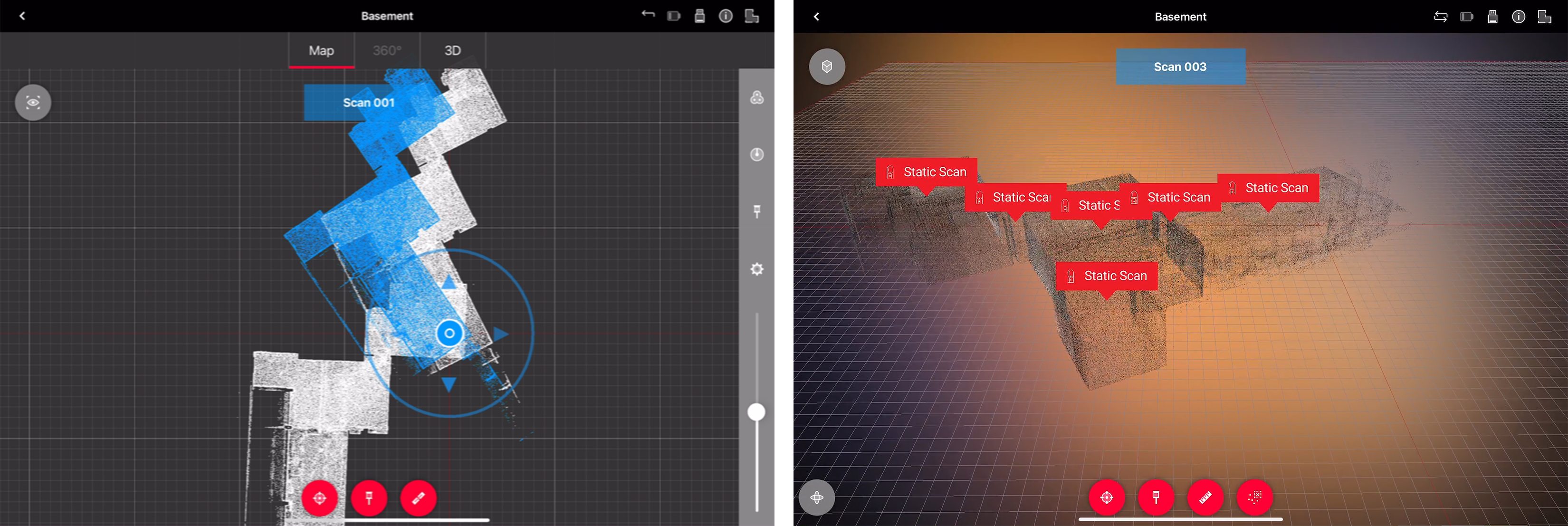
- Create Links & Bundles: Create links between captured scan data from different positions where the BLK ARC has scanned, “linking” the position between separate scans. Then, bundle multiple scans together and examine the registration results in 3D. Export single setups or in-field registered bundles to .e57 or .pts file formats for collaboration and utilization in third-party software.
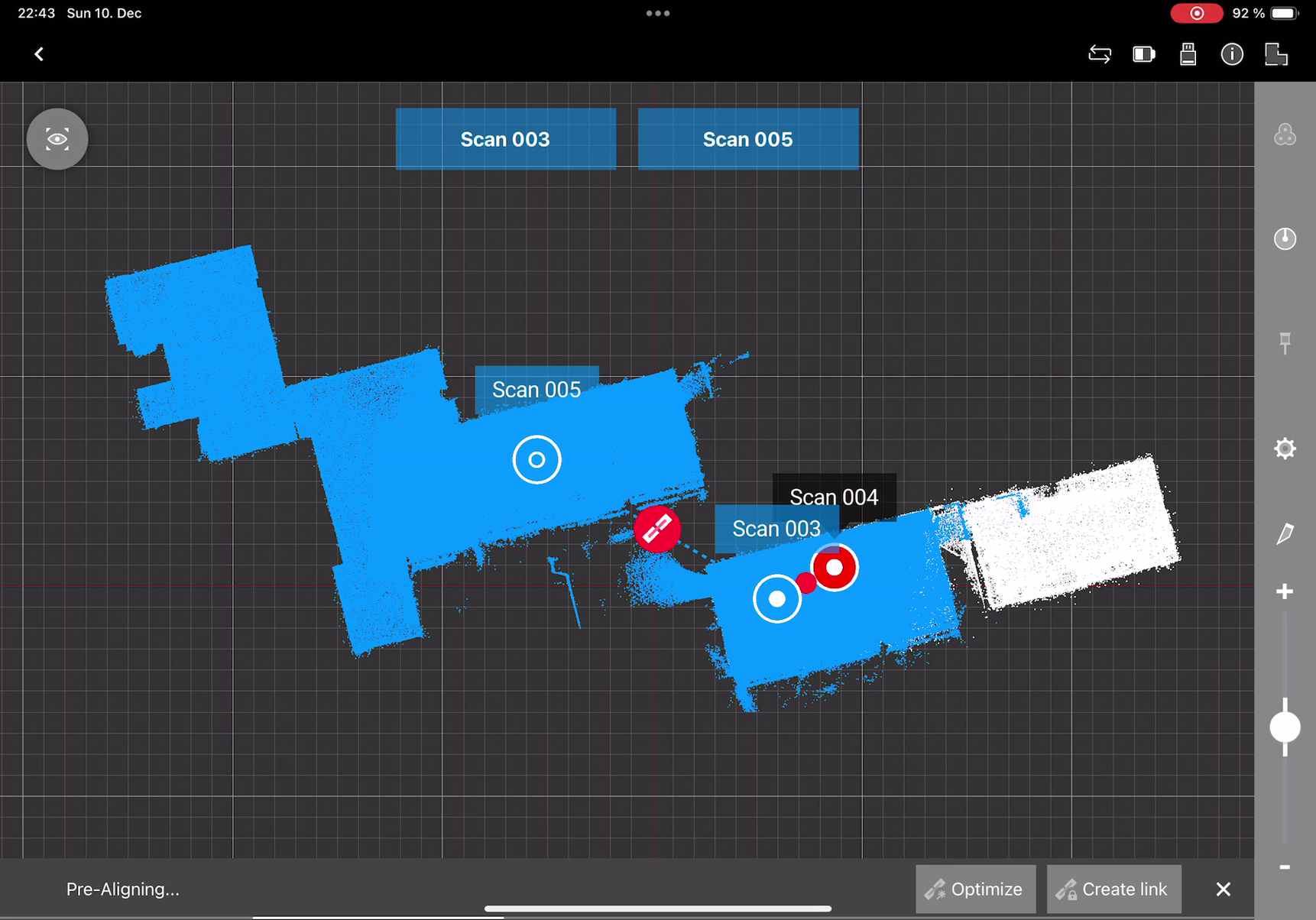
-
Create Floor Plans: As the BLK ARC captures data, immediately start creating floor plans with the Quick Plan add-on. Extract walls, doors, and windows from the point cloud data captured by your BLK ARC to build rooms and 3D models of floor plans, then export those floor plans directly from the app to .dxf or .ifc file formats. Share the .dxf or .ifc files with colleagues and clients or send them to your computer for integration with other 3D model software.
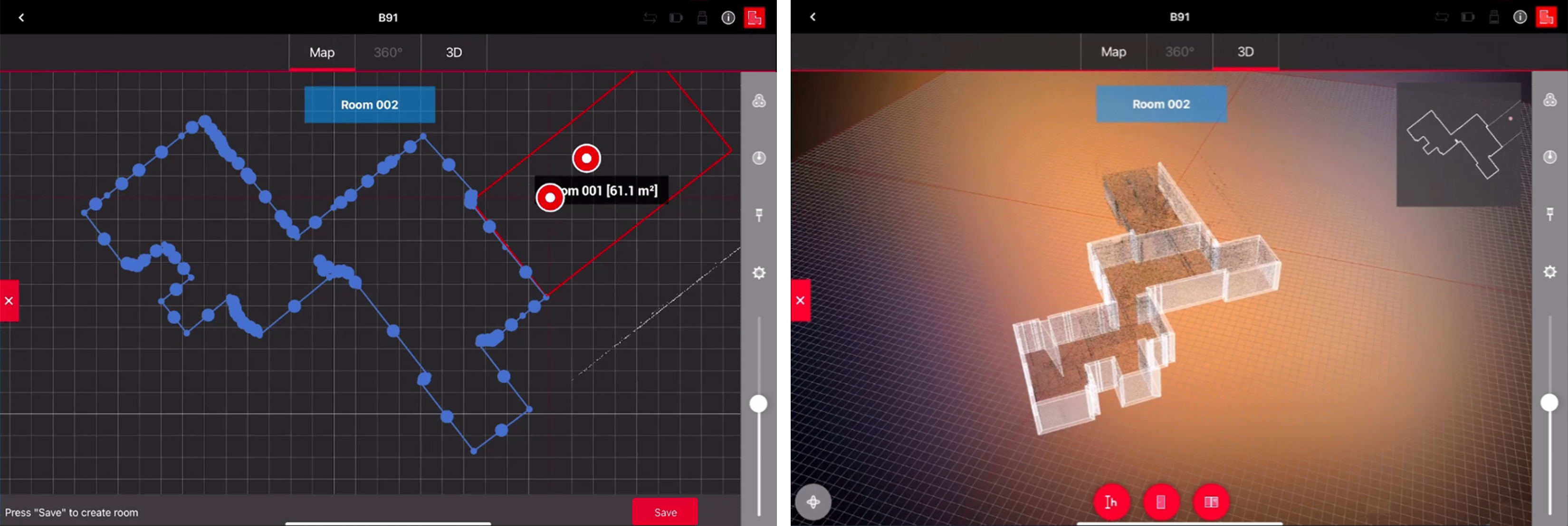
Download the BLK Live app and Cyclone FIELD 360 for the BLK ARC directly from the Google Play and App Store and explore each app's complete feature sets. Download the BLK Live App for Android and iOS and the Cyclone FIELD 360 app for your Android and iOS devices, and take full control of your BLK ARC and capture like never before! Happy scanning—The Leica Geosystems Reality Capture field apps Team.



