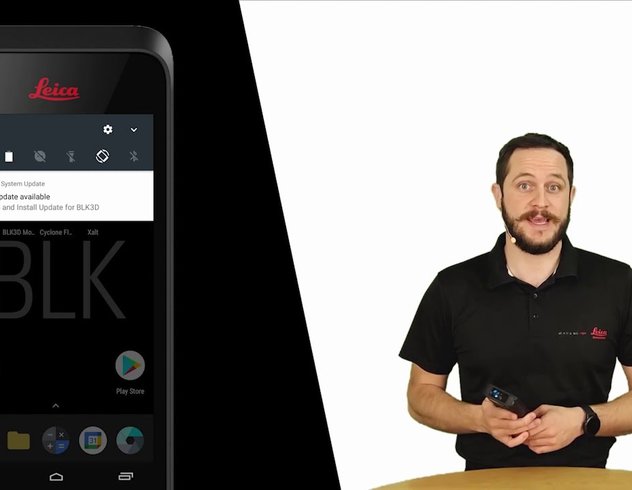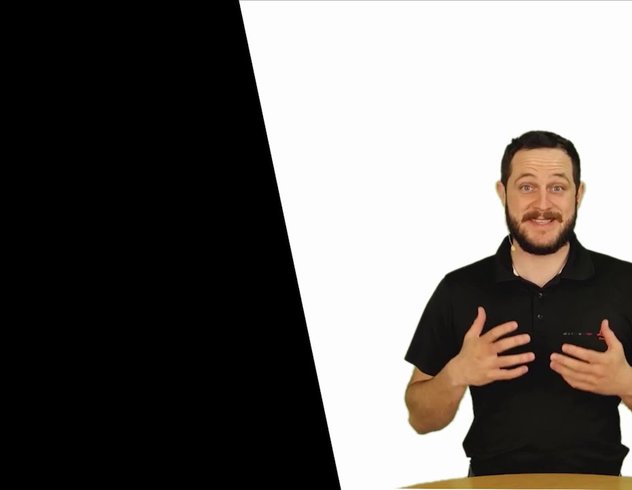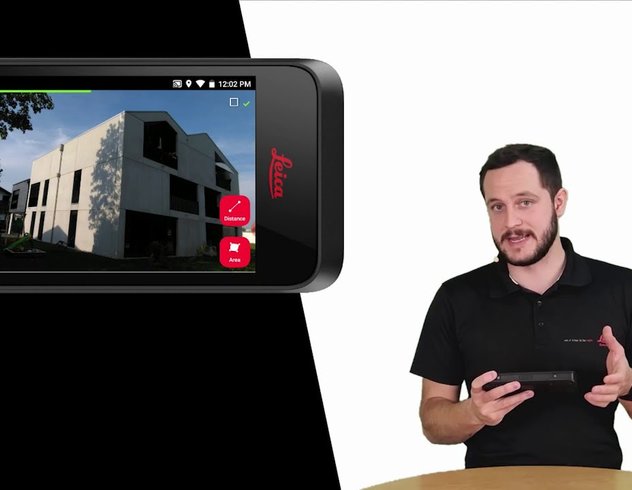The reality capture workflow utilizes the core functionality of the BLK3D: measuring in real-time with stereo photogrammetry. Like with most other measurement devices, you'll need to consider a number of factors in order to achieve best accuracy and consistent results. The same can be said for a measuring tape or laser distance meter, but those considerations are already considered «common knowledge».
Below is a detailed overview of best practices for achieving the highest accuracy when measuring with the BLK3D.
Leica BLK3D Accuracy Best Practices
The accuracy of a BLK3D in-picture measurement is influenced by three variables:
- Distance to the object being measured.
- Single-shot vs Multi-shot: the number of shots and baseline between the 3D images used to calculate the measurement points.
- Image capture perspective: orientation of the Leica BLK3D to the object being measured (2D vs. 3D measurements).
First and foremost: the closer you are, the more accurate your measurements will be
You will get better resolution and sharper details.
To achieve the best accuracy, get as close as possible to the object you want to measure. If you have a large area to measure, break it down into a few smaller areas.

Figure 1 Distance to object (m, ft) 2.5m, 8.2'

Figure 2 Distance to object (m, ft) 5.0m, 16.4'

Figure 3 Distance to object (m, ft) 7.5m, 24.6'

Figure 4 Distance to object (m, ft) 15.0, 49.2’
Multi-shot for best results
For measurements with a distance of more than 2.5 m/8.2 ft, it is always recommended to use the multi-shot function. Multi-shot is the process of taking a sequence of images of a scene from slightly different perspectives. Multiple shots provide the BLK3D with a longer baseline distance between each picture pair, improving the accuracy of the photogrammetry algorithms used to calculate measurements, especially at longer distances.
The green line in the table below represents the accuracy of the in-picture measurements in relation to the number of shots and the distance from the target.
Beyond 2.5 m/8.2 ft, the accuracy of a single shot degrades as distance to the object increases.
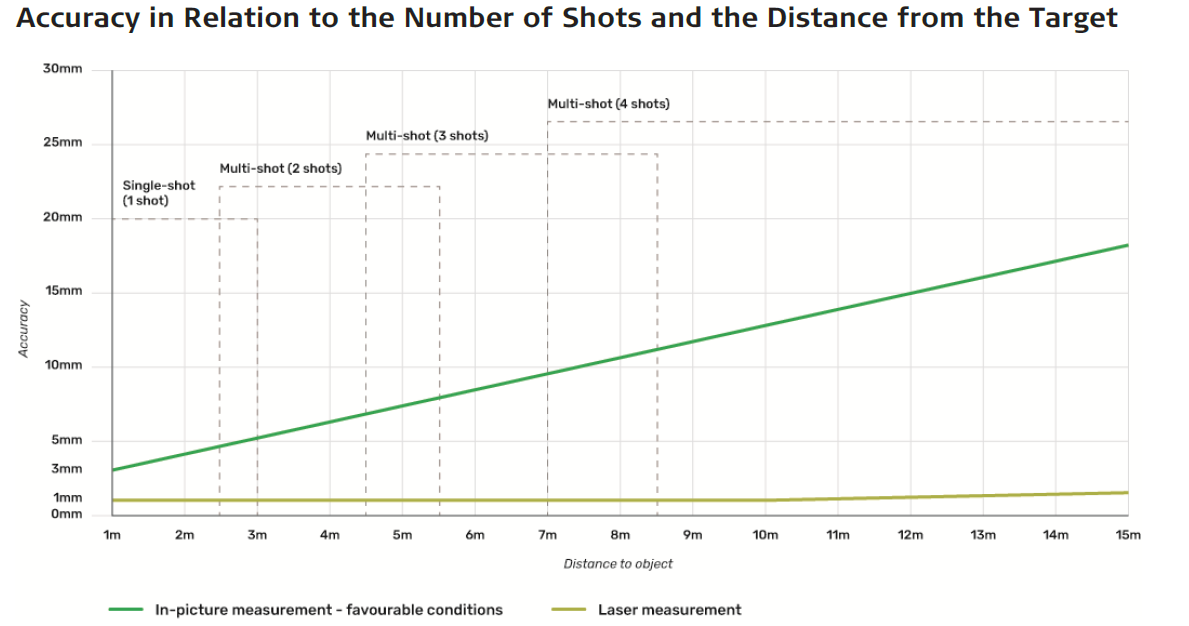
-
Tolerances apply to 2D measurements up to 3 m/9.8 ft in length (<20° depth).
-
For measurements longer than 3 m/9.8 ft and for 3D depth measurements (> 20° depth), the maximum tolerance may deteriorate up to 0.5%.
To take a multi-shot:
- Aim with the circle in the center to the object you want to measure
- Take the first shot
- The front-facing laser measures the distance to the object to determine if another shot is recommended. The laser must be turned on in the BLK3D App settings.
- If another shot is recommended, an arrow will appear showing the recommended baseline distance to move for the next shot.
- Based on the indicated distance, sidestep to the left or right and capture your next shot. Continue this process as long as the arrow is shown. The side step should be approximate 10% of the distance to the object.
Example:
If the target is 10 m/32.8 ft away from the BLK3D, the arrow will indicate that the next shot should be taken at a lateral distance of 1 m/3.2 ft. Take a side step of 1 m/3.2 ft between the first and the second shot. Use the same distance between the second and third, as well as the third and fourth shot.
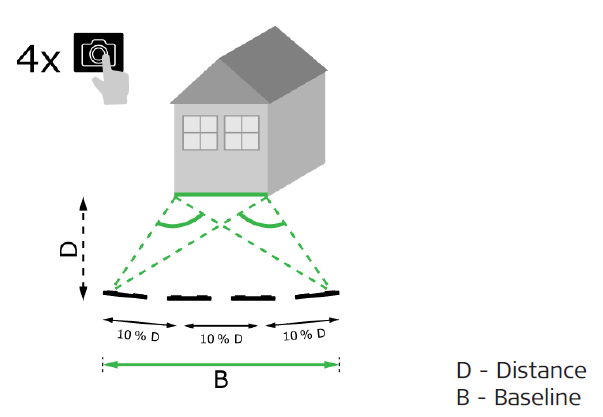
Last but not least
Getting the best results from the BLK3D is similar to how we get the best results from a smartphone. As with smartphone images, all camera lenses experience levels of distortion on the periphery of the images. For this reason, measuring is optimal in the center of the image – measurements from edge to edge are sub-optimal. Composing images well will result in consistent accuracy.
Pixel selection is equally important, which is why we recommend prioritizing range to object when capturing images with the BLK3D. The more detail you have in the image, the easier it is to select the point you wish to measure.
Tips for getting the highest accuracy when capturing 3D images:
- Always capture multi-shots if the distance from the object is more than 2.5 m. The side step only needs to be approximately 10% of the distance to the object.
- Make sure that all the objects you want to measure are visible within all the shots you take.
- Get as close as possible to the object you want to measure. If you have a large area to measure, break it down into a few smaller areas.
- For critical measurements, dedicate a separate multi-shot. The best accuracy is obtained by keeping the measurement in the center 50% of the image field-of-view and orienting yourself perpendicular to the object of interest. For the highest accuracy, the integrated laser electronic distance meter (EDM) of the BLK3D will typically measure within +/- 1mm. A laser EDM measurement can be attached to an in-picture measurement in the field using the Tools menu on the BLK3D.
- Get the proper amount of light on your subject. Activate the built-in LED flash or the optional LED lamp accessory. Avoid under and overexposure.
- A stable device produces the best 3D images. Use a tripod, monopod, and/or the built-in timer function to stabilize the device.