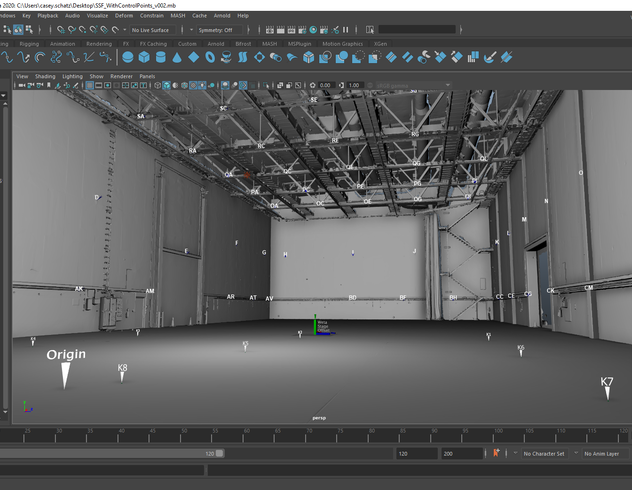Chris graduates to the all-new Leica BLK360
I wish I had been around in 2016 when the original Leica BLK360 G1 launched at Autodesk University (AU). From co-workers and industry professionals I’ve talked with and interviews I’ve conducted, the device appears to have been truly groundbreaking: A light, compact, and accurate terrestrial scanner with a stylish industrial design that set it apart from your usual geospatial products. And people went gaga for it.
I mention this in part because while I had the G1 as my first unit, I got a small taste of what the BLK360’s release must have been like when the all-new BLK360 arrived on my doorstep.
That’s not to knock the G1, which has become a companionable part of my reality capture practice, but the new BLK360 is so sleek, so small, and so fast — well, there was my AU 2016 moment.
DSL versus Cable
I’ve spent a lot of time interviewing customers about the new BLK360, so I knew that I could expect a serious speed upgrade from the G1. In fact, “speed” is so often mentioned as a key differentiator between the two that I’ve actively worked to get folks to say something else about the scanner than just how fast it is.
But, y’all: This thing is fast.
It’s easy to look at the numbers to get a sense of the speed of this thing: The G1 could take a highest density scan with High Dynamic Range (HDR) photos in a little over six minutes. The new BLK360 does the same in around a minute-and-a-half (with better images and more points, to boot). But that doesn’t illustrate just how fast the sensor feels when you use it.
My best layperson, definitely-Elder-Millennial comparison I can give is if the G1 represented the enormous leap from dial-up internet to DSL, the new BLK360 is like moving from DSL to a Cable Modem. (Or 3G cellular data to 4G, for you youths out there.)
It’s like discovering your car has a whole other gear you didn’t know about. Which I suppose makes sense since it’s a whole new car. I’m really mixing my metaphors here.
In any case, it’s not just about the time an individual scan takes but the way that speed transformed every aspect of my workflow (that’s right, I use industry terms like “workflow” now).
A three-hour scan project becomes a one-hour scan project. A major hiccup becomes a minor one because rescans are less of a time burden. And in my previous piece, I noted that one thing I’ve learned is to become more flexible in real-world situations while scanning — knowing I can always take another scan with similar coverage and edit out people or other objects I didn’t want in my final scan. That’s suddenly even easier when each scan only takes a minute and a half. My nimbleness in the field increased exponentially.
Hi, VIS
The other impressive feature onboard the new BLK360 is its Visual Inertial System (VIS), a fancy name for some kind of technical witchcraft that allows the scanner to “see” where it is from setup to setup, aligning your scans in the field as you go.
Previously, I found that Leica Cyclone FIELD 360 already did a pretty remarkable job of pre-aligning my scans from setup to setup, but VIS takes it to the next level, saving an incredible amount of time both pinching and swiping my phone in FIELD 360 or when I import my scans into Leica Cyclone REGISTER 360 PLUS. Plus, visually, it’s compelling to watch the VIS trail on my screen with an overhead view of my pre-existing point cloud as I move from one setup to the next, and is part of the overall feeling of slickness and speed the new device imparts. It puts the flow into workflow.
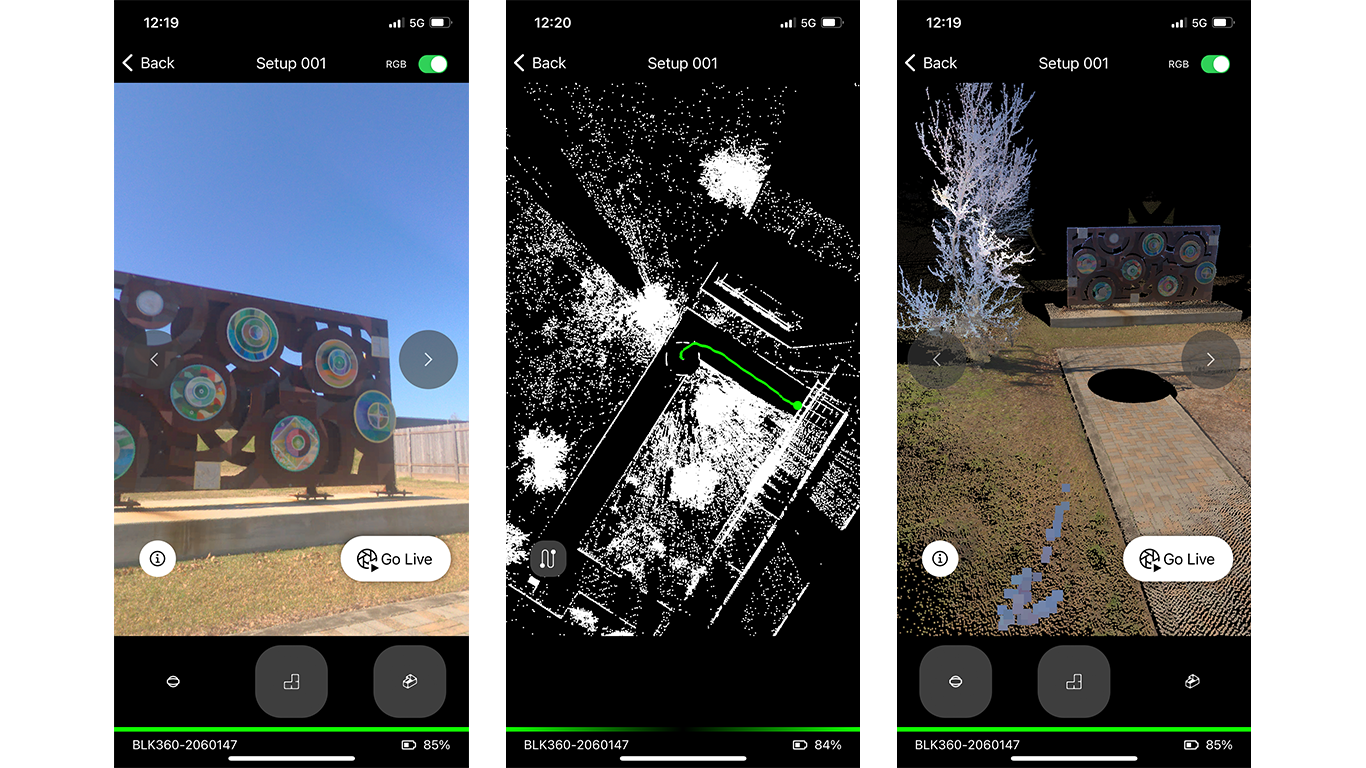
We make this look good
With increased speed and increased tools like VIS to help you align scans in real-time, the new BLK360 feels like it realizes the “democratizing reality capture” goal that the BLK360 G1 trailblazed. That’s before getting to the fact that its cameras are better, its point clouds higher quality, and its visualization more refined. I’m glad to have started with the G1 because while it’s an extraordinary device, I had to actually learn things about scanning to use it. With the new BLK360, you could almost hand it to someone off the street and have them up and running in less than 30 minutes.
To that end, I also have to give a hat tip to our software team. In addition to the continued improvements to our wonderfully robust smartphone and tablet app, Cyclone FIELD 360, the new free BLK Live app for smartphone and tablet gives you total control over the scan settings, real-time feedback of images and scan data, and the option of free E57 export. I love our paid software and the rich tools they provide both in the field and at the office, but for the goal of encouraging new users to reality capture, the BLK Live app is a lightweight, yet robust way to get scanning right out the gate.
Now, if you’ll excuse me, I’m going to go out and take this scanner everywhere. After all, I have the time.
Stay tuned for the fourth and final part of this series.
Disclaimer: This article features the Leica BLK360 G1. Explore the expanded capabilities of the latest BLK360 model here.
![]()