2020 is a special year for the BLK series from Leica Geosystems, with BLK247, BLK3D, BLK360 and BLK2GO all having won CES Innovation Awards and helping to democratize reality capture technology worldwide. The BLK360 and the BLK2GO both stand out as imaging laser scanners that are easy to use, and accessible to people who are new to laser scanning and reality capture technology.
Today, we want to take you through the basics of the BLK360 and the BLK2GO, the differences between them, how they can work together, and which would be best for you.
The biggest difference between the BLK360 and the BLK2GO is straightforward: one is a handheld mobile laser scanner and one is terrestrial and mounts to a tripod. This difference in design and operation isn’t just about how easy it is to use, but also how it impacts your plans for scanning a space, how long it takes to scan a space, the kind of data you’ll capture, and of course, the work you’re doing with the scanner and the data. So, let’s look at five things you should consider when choosing a mobile or terrestrial laser scanner.
1) Mobile scanning can be more flexible
 With a handheld mobile scanner like the BLK2GO, you have a lot of flexibility and adaptability in terms of how you scan a space. It is so, so easy to use! You hold it in your hand and press the button once to turn it on. You pair it with an iPhone to use the BLK Live app while scanning (which gives you live 2D and 3D visual feedback). It’s also very ergonomic. You press the button again to start scanning, and then you simply walk through the space you want to scan—and you can see what you’re capturing in real-time using the app.
With a handheld mobile scanner like the BLK2GO, you have a lot of flexibility and adaptability in terms of how you scan a space. It is so, so easy to use! You hold it in your hand and press the button once to turn it on. You pair it with an iPhone to use the BLK Live app while scanning (which gives you live 2D and 3D visual feedback). It’s also very ergonomic. You press the button again to start scanning, and then you simply walk through the space you want to scan—and you can see what you’re capturing in real-time using the app.
Missed something? Simply walk back to that spot, re-scan it, and you’ll have the data you need. It’s incredibly easy and fast. Unlike static or terrestrial scanning where you have to select the appropriate scan positions, you don’t have to plan for tripod setups and you don’t have to consider scan time per individual scan. With the BLK2GO, you can walk into a room and within 10-20 seconds you have captured the entire room.
The best part of scanning with the BLK2GO is that unless you need to combine multiple scans together, you can scan an entire space for as long as you have battery power. Thanks to the SLAM technology (Simultaneous Localization and Mapping), the BLK2GO scans while the user walks through the space, dramatically increasing scanning speed. The SLAM tracks features in the environment that help position the scanner in space in 3D and record the trajectory for the entire scanning session, so you get a unified dataset of the entire space you scanned.
2) Terrestrial scanning is often more thorough and accurate
 Another difference between mobile and terrestrial scanning is completeness of scans and overall data quality. The BLK2GO is excellent for quick, on-the-fly scanning when you need some flexibility and don’t mind a few less millimeters of accuracy. The BLK360 will provide more accurate data (4mm @ 10m / 7mm @ 20m) that is better for creating virtual tours and walkthroughs. However, both scanners will let you add assets, like photos, in geotagged locations within your datasets which you can visualize using associated apps such as Cyclone FIELD 360 or BLK Live app.
Another difference between mobile and terrestrial scanning is completeness of scans and overall data quality. The BLK2GO is excellent for quick, on-the-fly scanning when you need some flexibility and don’t mind a few less millimeters of accuracy. The BLK360 will provide more accurate data (4mm @ 10m / 7mm @ 20m) that is better for creating virtual tours and walkthroughs. However, both scanners will let you add assets, like photos, in geotagged locations within your datasets which you can visualize using associated apps such as Cyclone FIELD 360 or BLK Live app.
The BLK360 takes 3 minutes per scan with HDR imaging and requires a tripod or floor-stand (and appropriate planning to scan the space properly). Instead of relying on SLAM algorithms to orient itself and map an entire space like the BLK2GO does, the BLK360 requires scan registration—but every scan is performed the same exact way (depending on your settings), which should result in a more uniform point cloud.
This means that even though it has one-button operation and is still very easy to use, the BLK360 does take a little bit more training to operate successfully when compared to the BLK2GO. However, the BLK2GO is also influenced directly by the user during operation (instead of a tripod), so some training is also required to use the device properly.
3) Terrestrial scanning takes longer, but has HDR imagery
Using a BLK360 simply takes more time. For example, to properly scan a house with multiple rooms with a terrestrial imaging laser scanner like the BLK360, you need to scan inside each doorway, then each room, hallway, stairwell, etc. You need to make sure the scanner has a line of sight to everything you want to capture, which means planning where you’ll set up your tripod, and then staying out of the way of the scanner during each three-minute scan
Compared to the BLK2GO, using the BLK360 to map a similar space will take longer. You will need to use software such as Cyclone REGISTER 360 PLUS to register your scans together. But you will get more accurate data, a more dense and uniform point cloud, and better imagery (especially due to the BLK360’s HDR imaging). The BLK2GO can also produce 300° panoramas using 3 of its 4 in-built cameras, but these will be of a lower resolution and not in HDR.
4) Mobile scanning is much faster, but less accurate
To scan the same house with a mobile imaging laser scanner like the BLK2GO, you turn on the scanner, pair it with your iPhone (which is optional but recommended), push the button and walk through the house with the scanner, then push the button to turn it off. You will want to keep in mind where your body is when scanning narrow corridors or moving through doorways—you’ll want to lift the scanner higher so it captures points behind your body. But you won’t need to carry a tripod, worry too much about the scanner’s line of sight for each scan, stay out of the way of the scanner for three minutes per scan, or plan your scan positions ahead of time.
With the BLK2GO, you’ll have a point cloud of the entire house in far less time. You will have a less accuracy (6-15 mm / 20mm absolute), less uniformity and possibly density in your point cloud, and no HDR imaging, but you will also only need a few minutes to scan the entire house versus an hour or longer with the BLK360. You can also use the BLK2GO’s 12 mega-pixel detail camera to capture individual photos during your scan—simply press the button while scanning and you’ll take a high-res picture which is displayed within the BLK Live App for your review. These images are added as Geotags when imported in Cyclone REGISTER 360 PLUS and can be viewed in applications such as TruView or JetStream Viewer.

Left: BLK360 footage of an interior space. Right: BLK2GO footage of an interior space.
5) Terrestrial and mobile scanners use the same software for registration
Both the BLK360 and the BLK2GO use the same software for post-processing, although the BLK2GO typically does not require point cloud registration because you don’t need to register separate scans together (unless you have multiple BLK2GO datasets that you wish to register together, of course). You can import data directly from both scanners into Leica Cyclone REGISTER 360 PLUS (BLK Edition). The optional license-free BLK Data Manager lets you download the raw data from both devices to import it at a later stage into our software.
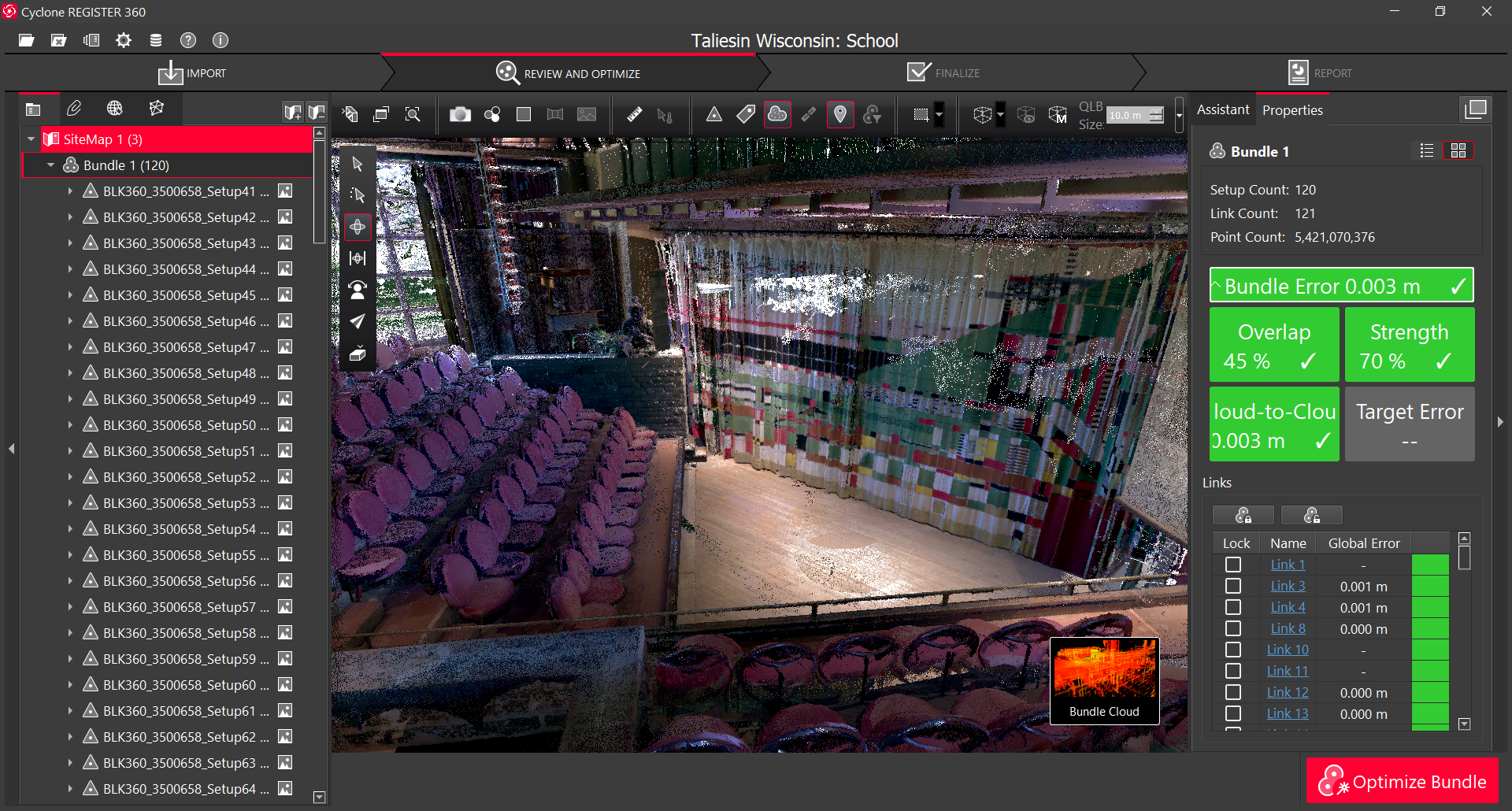
The BLK360 and BLK2GO both produce reality capture datasets. There are slight differences regarding accuracy, but you can register BLK360 and BLK2GO datasets together if you would like. For example, if you have a BLK360 scan of a building with some overlapping BLK2GO scans, you can register them together using visual alignment in a very simple process.
So, which scanner is right for me?
If you’re interested in the BLK2GO, you might already have experience with terrestrial laser scanners like the BLK360. If so, then the BLK360 and BLK2GO are very complementary tools for a reality capture toolkit. And you can think of the two devices as serving different but related purposes: surveying (BLK360) and 3D mapping (BLK2GO).
If you are an AEC or real estate professional, the BLK2GO can give you a much greater degree of flexibility when you need to scan spaces. Sometimes the highest accuracy isn’t always required, so for a quick 3D floor plan, area survey or model, the BLK2GO is ideal. It also works very well as an additional scanner to have on-site to augment the work you do with a terrestrial scanner. But if you need better accuracy, HDR imaging, and more regularly spaced point clouds, the BLK360 is your best bet. Or perhaps consider the RTC360 or ScanStation series from Leica, dependent on your project requirements.
What if I do not work in AEC or real estate?
Both the BLK360 and the BLK2GO can be great tools for non-traditional laser scanning users. Imagine location scouts or VFX producers in media and entertainment, who don’t require survey-grade accuracy but definitely need flexibility, speed, and agility when documenting their sets and props. The BLK2GO is ideal for that kind of work.
Or what about those working in historic preservation, architecture, archaeology, or other jobs that require field work or on-site research? The BLK2GO allows users to rapidly survey spaces for later analysis in software. The pick-up and go nature of the BLK2GO lends itself perfectly to those situations – a mapping tool you can keep in your backpack!
Other uses could be to gather point cloud data and imagery for immersive content and VR films or AR applications, historic and architectural preservation, or feature film and videogame VFX workflows.
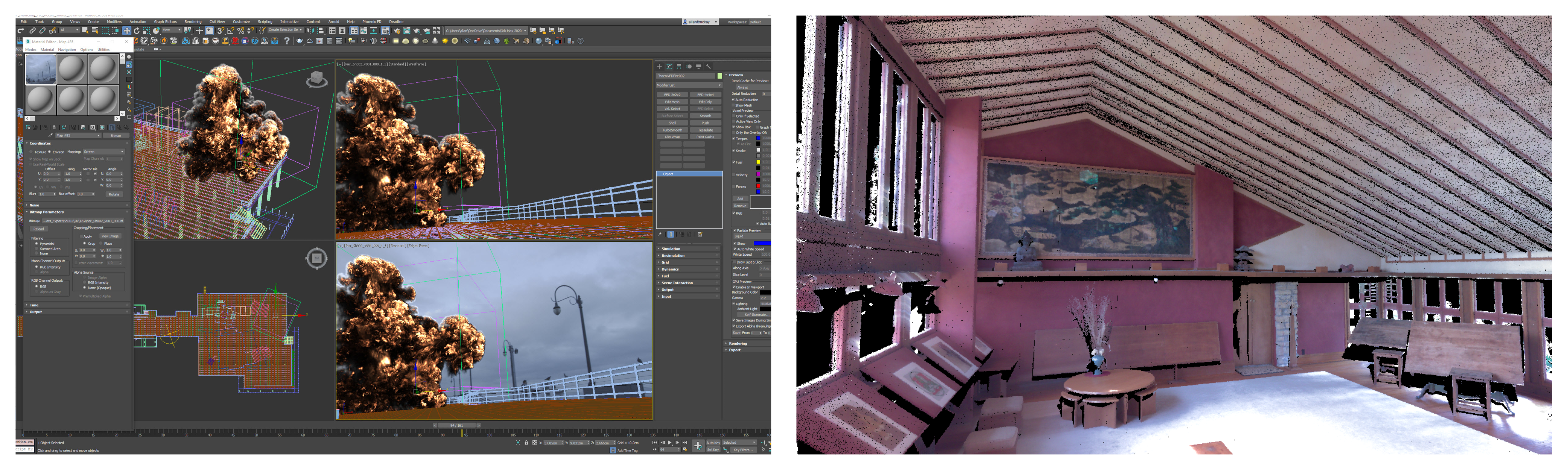
Left: VFX footage from Allan McKay using the BLK360 and Autodesk software. Right: LiDAR footage of Frank Lloyd Wright's Taliesin West in Scottsdale, AZ
I hope this is helpful as you choose a laser scanner for your needs, and I am really looking forward to seeing what our customers achieve with the BLK2GO in the coming months.
Disclaimer: This article features the Leica BLK360 G1. Explore the expanded capabilities of the latest BLK360 model here.


