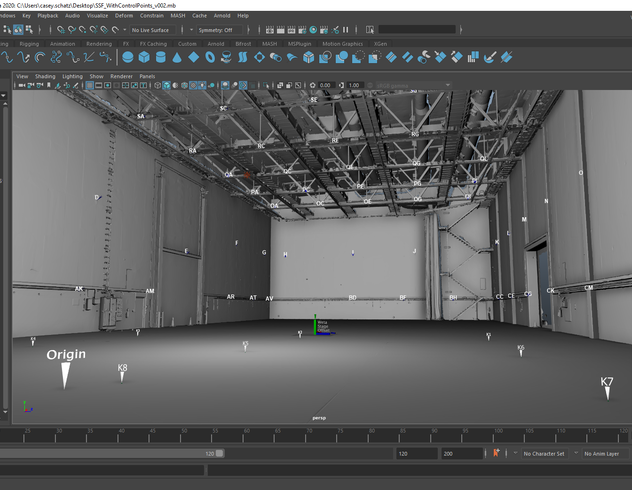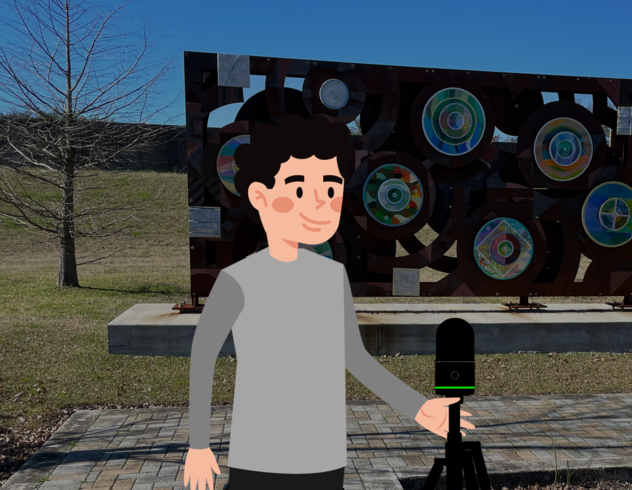New free app empowers users to get scanning fast
With the introduction of the new Leica BLK360 comes a new companion software offering from Leica Geosystems: The completely free, smartphone and tablet-compatible BLK Live app for iOS and Android.
The BLK Live app answers a long-time request from Leica Geosystems customers for a free, lightweight way to monitor scan data in the field and export E57 files with their new BLK360(note: this app is not compatible with the Leica BLK360 G1). It’s like the little brother of our Leica Cyclone FIELD 360 app, which requires a paid Leica Cyclone REGISTER 360 PLUS or REGISTER 360 PLUS (BLK Edition) license to run, so if you’re not ready to take the leap into our paid software suite, BLK Live is a great place to start. Let’s dig into some of the core features.
Control and monitor scanner settings from your smartphone
After downloading and launching the BLK Live app on your device, you’ll be invited to connect to your BLK360. Power on the device if you haven’t already, and input the device serial number and password (located on the bottom of your scanner) to get started.
Once you’re in, the app lets you easily adjust all scanner settings, from the density of the scan to the type of imagery it collects, as well as the self-timer delay on the scanner and whether you want the Visual Inertial System (VIS) on by default. Clicking the “Status” menu item will also let you know how much battery life you have left with your current battery, how much free space remains on the device’s hard drive and the sensor’s internal temperature. This makes for an easy way to monitor battery health and adjust basic scan settings on the fly from setup to setup.
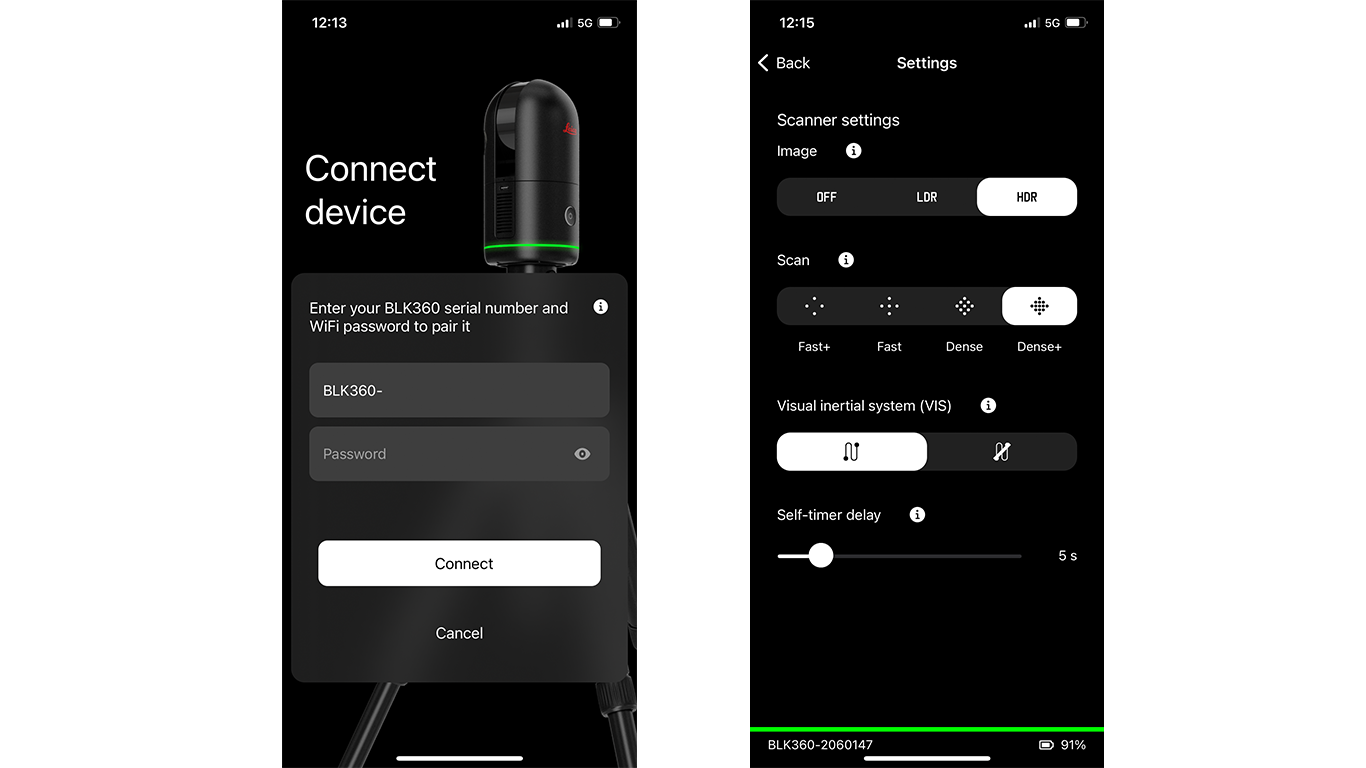
In-field scanning and previews
Once you have your settings how you like them, scanning is as simple as pressing the big white button on the center of your smartphone screen. Once the scanner starts, you can rotate and zoom all the panoramic images in real-time, or, if you’re not taking imagery, you can see the collected scan data as it scans. You can also observe the progress of the full scan via a green circle indicator while the device is in operation.
One key feature of the BLK Live app is the ability to see your scan results near-instantaneously after completing your scan. Once the scanner stops, you’ll get a 3D view of your point cloud that you can drag, zoom, and rotate with a few finger swipes. You can also select floorplan and 3D views of the scanner data, making it easy to figure out where you want to place your next setup and see what coverage you might have missed.
Visual Inertial System tracking
The new BLK360 also includes Leica Geosystems’ Visual Inertial System (VIS), which helps the scanner keep track of where it is in space from setup to setup, aligning scans within our software, Cyclone REGISTER 360 PLUS. With VIS selected before your scan, you can see the device track itself as you move. Should you choose to use this software to do your data processing, VIS data is stored within each scan, making alignment a breeze.
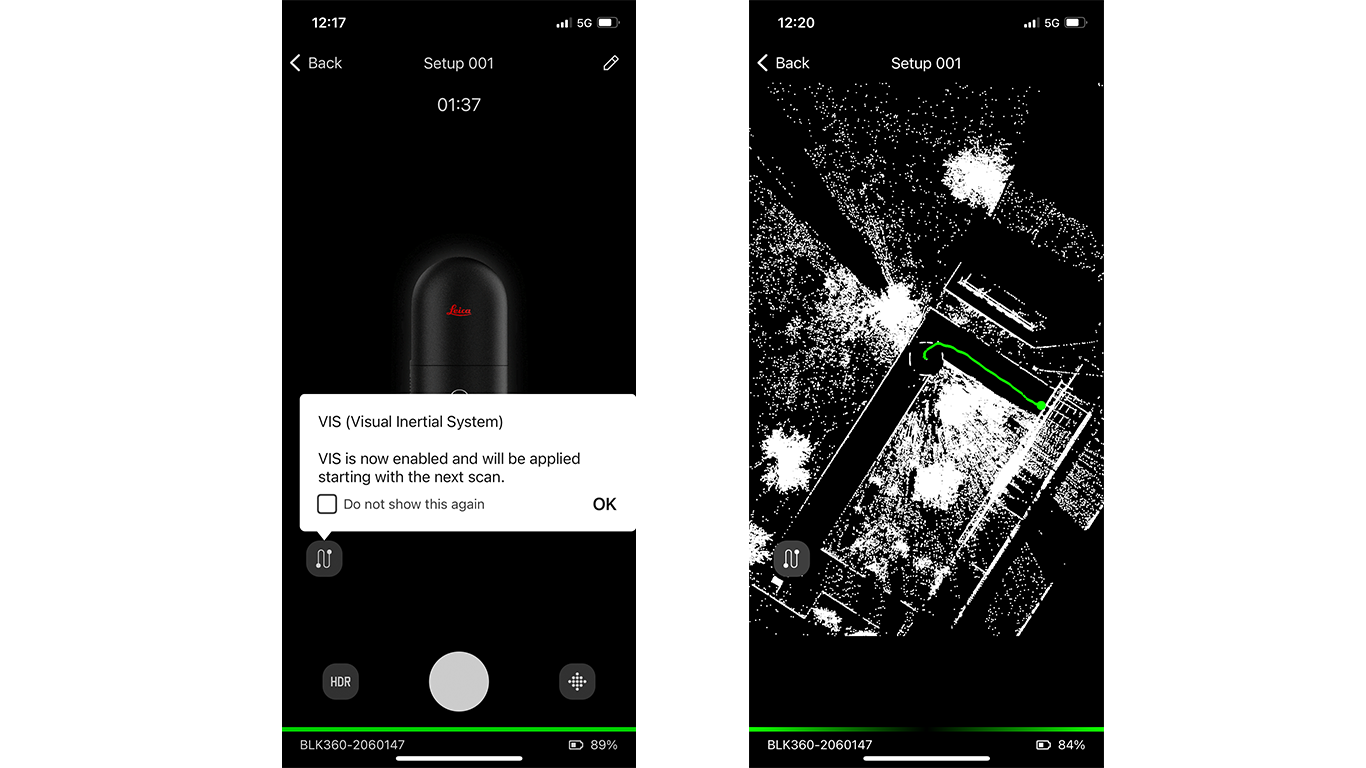
Full data synchronization
One of the new features of the BLK360 is full data synchronization between the apps the scanner communicates with and the scanner itself. This means that full scan data is available on both your smartphone or tablet via the BLK Live app and the scanner itself as soon as the scan is complete. In addition to providing valuable data redundancy, this has the benefit of your being able to upload, export, or rename your scans through the BLK Live app even when the scanner isn’t on and active.
You can also control which scans you need on your phone or tablet versus those you want to keep on your scanner by selecting either “Remove data,” which takes it off your phone, or “Delete from scanner,” which removes it from both. Either way, the goal is to give you, the user, control over your data.
E57 data export and Reality Cloud Studio, powered by HxDR
One of Leica Geosystems’ goals is to democratize reality capture, so having easy E57 export was an important feature we wanted to bring to the fore in this free app. Export is simple: Select the three vertical dots within a setup, which calls up a menu of options. Select “Export E57,” and the app will convert your data into this popular point cloud file format. From there, you can email the file, save it to your smartphone, or upload it to any cloud storage service.
Another data export option is Reality Cloud Studio. As a new Leica BLK360 customer, you have access to Hexagon’s’s cloud platform, which will store your scanner data and even process it for you. To upload your scan to Reality Cloud Studio, use the same menu and select the “Reality Cloud Studio logo” button, sign into your Reality Cloud Studio account, and allow it to process and upload. Given the large size of most point cloud files, you will probably want to ensure you’re on a solid WIFI connection and not using phone data.
BLK Live: A great way to get scanning quickly
Like the BLK360 itself, the BLK Live app is small but mighty, packed with powerful features without fees, registration, or complicated setup. It’s a great way to dip your toe into the waters of 3D reality capture before upgrading to Leica Geosystems’ more robust software packages and a user-friendly way to have full control over your scanner and its data if your workflow requires a different set of tools. Go ahead and give it a try.
Download BLK Live now on the Apple App Store or Google Play.